Windows 10 provides users with more powerful new features, better user experience. More than 60% of Windows users expect to upgrade to Windows according to a research. But you are at risk of data loss when you upgrade OS to Windows 10 because the whole process may change the partitions or overwrite the original data.
Do you know any Windows 10 data recovery software with which you can restore lost data? Many users updated their computer to Windows 10 OS from Windows 7 or Windows 8 since the release of Windows 10 on July 29, 2015. Some users run into data loss problem on Windows 10 due to this or that kind of reasons.
“Microsoft prompted a message to ask me if I would like to upgrade the OS to Windows 10 when I boot my PC which ran under Windows 8 operating system. When I finished upgrade the OS, I mistakenly deleted a folder from hard disk. Can I get back deleted files from hard disk on Windows 10?”
“I lost some important data after updating my laptop to Windows 10, so I want to look for Windows 10 data recovery software to restore all lost files including some videos and office files.”
“I want to know what to do if I need to retrieve photos from Windows 10 after quick format. Is there any useful Windows 10 data recovery software?”
At this point of time, a data recovery software come in handy. We have compiled 5 best data recovery software considering factors such as whether the software can recover RAW, Unallocated, Corrupt or Formatted Hard Disk; its ability to recover from different file systems such as FAT, FAT32, HFS, NTFS etc.; the array of devices supported; time taken for file recovery and user friendliness to name a few. Here is a list of top 5 Best Data Recovery Software 2016/2017 for you to recover videos, music, images, documents, etc:
5 Best Windows 10 Data Recovery Software:
1. Aiseesoft File Recovery
Pros: Simple and enables to retrieve all the necessary information; Free for upgrade; 30 Day Money Back
Cons: Mac version is substantially expensive
Price: Windows $49.95 —— Mac- $89.95 (15% Coupon Code: BEST-526H-SOFT)
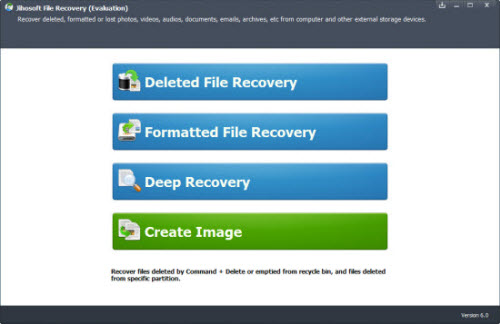
Aiseesoft File Recovery a safe and effective Windows 10 data recovery software, retrieves your lost videos, photos, music, documents, emails, etc. from your Windows 10/8.1/8/7/Vista/XP PC’s hard drive as well as from USB drives, external hard drives, mobile phones, digital cameras, iPods, MP3/MP4 players, and other storage media. Four unique recovery options guarantee to find everything you’re missing quickly and easily.
* Recover over 550 unique file formats
* Fully recover documents, emails, photos, videos, audio files and more
* Recover 100MB files for free with the free trial version
* Read-only, risk-free, and cost-effective Windows data recovery software
* An easy-to-use wizard, no prior recovery skills needed
Key Features:
Recover a Broad Range of File Types: This File Recovery program enables users not only recover common photo(JPG, BMP, PNG, GIF), video(AVI, WMV, MP4, MOV, MKV, DV, 3GP, 3G2) and audio(MP3, OGG, MID, FLAC) files, but also supports to recover other file types such as documents(PDF, DOC, XLS, PPT), zip (ZIP, RAR) files, etc.
Recover Lost Files from all Storage Devices: With Jihosoft File Recovery, you can recover deleted/formatted/damaged files from various Windows operating system based storage devices including internal hard drives, external hard drives, USB drives, memory card, mobile phone, digital camera, HD camcorder, Tablets, and more.
Retrieve Files Lost in a Wide Array of Scenarios: Recover files deleted or emptied from the recycle bin or files lost due to storage device formatting, corruption, virus attack and other unknown reasons. Moreover, it can perfectly recover data from lost or reformatted partitions with original file names and storage paths back.
Three File Recovery Modes to Help you Recover Files Quickly:
* Deleted File Recovery: recover data deleted by Command + Delete or emptied from recycle bin, and files deleted from specific disc.
* Formatted File Recovery: recover files when your drive is formatted by accident and no backup has been made before.
* Deep Recovery: deep scan your device to recover files. It scans unused blocks of volume to recover data.
Convenient File Search and Preview Function: The file search option enables you to search a specific file by name, size, type, modified time and created time to quickly locate and find the file you want to recover. The file preview function allows you to preview recoverable files to decide whether they are the files you wish to restore.
Ease to Use and High Safety: With the program’s easy-to-navigate interface, you can complete the whole recovery process with no extra steps. And as one of world’s most trusted File Recovery provider, Jihosoft File Recovery helps recover all your deleted/lost documents, photos and multimedia files without causing any damage to the original file.
User Reviews:
“I accidentally emptied the recycle bin with one of my important word document. Fortunately, I recover them back with this File Recovery. Thank you guys!” — Jeff Buckley
“I bought an external hard drive. By accident, i lost all my photos and pdf. I’ve look over internet and they charge over $400 for the work. The I went to major local store to get help and they said. no we can’t I was so frustrated a let that asside. Recently I decided to by something with that cie and they advertised this product. Decided to try. I got everething back. Thank you so much. Good product not very expensive. The treatment is long but worth it. ” — Steven
2. Amigabit Data Recovery
Pros: Flexible & Reliable: Scans deleted/lost files from your hard drive quickly and completely; Just scan and recover lost data. No personal information of your computer will be stolen or leaked; Safe enough, never to any damaged to the original files;
Cons: The help feature that accompanies this program is hidden in a drop down menu that is accessible through a tiny icon in the upper right hand corner of the screen.
Price: Windows $49.95 —— Mac- $39.95 (15% Coupon Code: BEST-526H-SOFT)

Feel panic when coming across data loss? Feel overwhelmed when deleting important data of computer by mistake? This iStonsoft Data Recovery is the best Windows 10 Data Recovery, which can recover any files on your Windows 10 computer without limitation!
* Support retrieving 500+ types of lost files.
* Sufficiently recover documents, emails, photos, videos, audio files and more.
* Regain lost file from PC’s hard drive, USB drives, mobile phones, cameras, etc.
* Support Windows 10, Windows 8.1/7/Vista/XP pc.
Why Choose It?
A significant number of people are in distress because they cannot find data deleted by accidental deletion, formatting, improper operation and etc. iStonsoft Data Recovery software is capable of retrieving lost data in many situations for you.
Mighty scanning algorithms and User-friendly 4 recovery modules guarantee your data security with no risk.
Personalized 4 Recovery Modules
* Deleted Recovery Mode – Retrieve lost data when you mistakenly press “Shift+Delete”, accidentally empty Recycle Bin, click “delete” and can’t find the file in recycle bin, etc.
* Format Recovery Mode – Support salvage lost file from formatted or reformatted partition, USB Flash Drive, memory card, memory stick, SD card, CF card, MP3, MP4, etc.
* Raw Recovery Mode – Deep scan and recover data even when the file system is corrupted. It is available when files are seriously damaged and you can’t recover them with deleted recovery and format recovery. It takes you much time than the first two modes.
* Partition Recovery Mode – backup partition table and restore deleted, formatted, reformatted, corrupted or damaged partition table caused by hard drive crash, power failure, system sabotage, etc. BUT IT IS SUGGESTED FOR PROFESSIONAL USER ONLY.
Recover Multiple Data Lost Due to Any Reason
* No matter you want to restore data from PC’s hard drive, USB flash drive, memory card, external hard drive, camera, mobile phone, digital cameras, MP3/MP4 players, or other storage media, this formidable program can retrieve data for your scientifically completely.
* Recover data lost due to accidental deleting, formatting, virus attack, improper operation, unexpected power failure, software crash and other unknown reasons.
* Support regaining up to 500+ types of files including photo, video, document, emails and so on.
Salvage Everything Selectively and Freely
* Scanning results will be displayed after scanning. You may preview consequences to choose items you need to get back.
* Common file formats allow to preview, such as BMP, GIF, PNG, JPEG, JPG, TIF, DOC, DOCX, HTM, PDF, PPT, PPTX, RAR, XLS, XLSX, ZIP, etc.
* All lost files will be displayed with File Name, File Size, Time and more detailed info.
* Recover checked items precisely and quickly.
User Reviews:
“It still does a great recovery job especially for data that has just been wiped, as with my other partition, it found a lot of stuff fairly quick. Definitely worth a try.” – Ansaneary
“I lost everything on a Hard Drive. I had formatted the ‘C Drive’ and reinstalled WinXP and my 2nd HDrive lost everything. Thanks to this excellent software. All my files come back.” – Airbourne
“I had tried two other products from the Google search prior to this because they were higher on the results list but neither worked. This app works terrific. I’ll recommend it to my friends.” – Tiffany
3. Erelive Data Recovery
Pros: supports most sources; easy to use
Cons: Not very stable, Windows and Mac version both are expensive.
Price: Windows $49.95 —— Mac- $59.95 (15% Coupon Code: BEST-526H-SOFT)
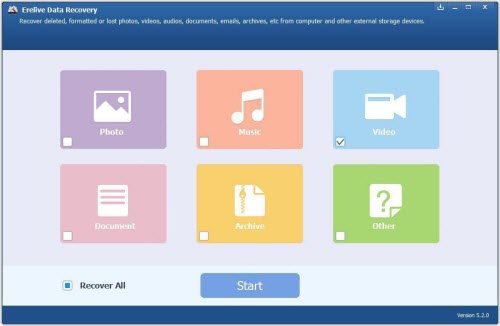
Erelive Data Recovery is a powerful program for users to recover files that are lost or deleted accidentally, formatting, and other operations. Various types of files are recoverable with this program.
* Recover deleted files on Windows xp/vista/7/8/8.1//10.
* Undeleted kinds of files easily and safely.
* Undo emptied trash to recover deleted files from the Trash.
* Can recover Word, Excel, PPT, PDF, JPG, PNG, videos and audio files.
* Support to recover files from external storage devices like USB drive, SD card, etc.
4. iSkysoft Data Recovery
Pros: Simple to use, powerful and professional
Cons: Sometimes it may hang for few seconds.
Price: Windows $39.95 —— Mac- $89.95 (15% Coupon Code: BEST-526H-SOFT)

Previous photos are formatted from your digital camera? Important work file has been deleted from your Windows computer by “Shift + Delete”? Virus infection ruined the whole partition? Want to retrieve lost data after reinstalling Windows? Don’t worry. iSkysoft recovers everything you need! Devoted to Windows PC/Laptop data recovery, iSkysoft Data Recovery is the simplest, safest and most powerful solution to retrieve lost, deleted, formatted data from a computer’s drive, external disk, memory cards, USB flash drive, etc.
5. Wondershare Data Recovery
Pros: Ability to recover almost any file type due to improper operations, formatting, virus attack and the lot.
Cons: Its Preview function could be limited for some file types and more functions are only enabled with the purchased version.
Price: Windows $39.95 —— Mac- $89.95 (15% Coupon Code: BEST-526H-SOFT)
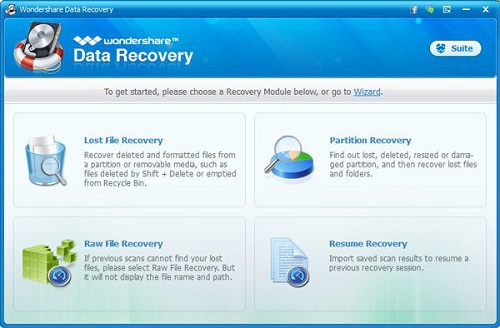
Wondershare Data Recovery, safe and effective Windows data recovery software, retrieves your lost videos, photos, music, documents, emails, etc. from your PC’s hard drive as well as from USB drives, external hard drives, mobile phones, digital cameras, iPods, MP3/MP4 players, and other storage devices. Four unique recovery options guarantee to find everything you’re missing quickly and easily.
According to the evaluation of the above, I believe you will find your software.





