SD (Secure Digital) card is easy to use and more and more convenient as one of the extensively used portable devices. Needless to say, this could be audio, video, text or any other type of information. Most of the times, in order to use particular files on another computer machine, you need to use SD card which helps you to transfer them.
However, due to various reasons, sometimes fails occur, which most surely will erase the entire data that you have been storing on the device. It could be because of a virus, unwanted format on the entire flash or simply deleting the files, without knowing that you actually need them. Well, what do you do afterwards, when your boss says I need the data to be sent to me in 24 hours. There is not a shadow of doubt that the first reaction of most people is to panic, which is the least helpful one. Instead, you need a reliable SD card Recovery, which will assist you in getting back what you have lost. It may sound impossible to you but after you try it, you will believe it.
You only need to understand that the deleted/lost files are always kept hidden somewhere in your card, simply you haven’t found them yet. To solve this complex problem, we introduce to you top 3 FREE SD card data recovery softwares. They are all well constructed to have the capacity of scanning and retrieving the deleted/lost data within minutes with a high level of accuracy. And above all, they cost you nothing. All you have to do is to search for them in the Internet, download, install, and spend some minutes reading the instructions. After that, you are guaranteed to find all the vital data you have lost back.
Part 1: Top 3 FREE SD card data recovery
1 Recuv
Features:
- Superior file recovery.
- Can securely overwrite on certain files that you want them to disappear for good.
- Can be able to provide a deep scan to look for the well hidden files.
- Reliable results.
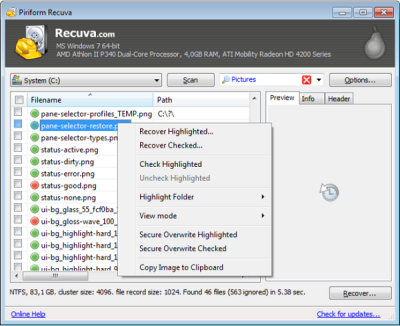
Cons:
- The interface isn’t really interesting and attractive.
- Only works on Windows operating systems.
- The free edition has fewer features than commercial ones.
Pros:
- It supports a profound electronic devices, including SD card for sure.
- Delete the unwanted files forever.
- It can even recover files although your SD card is damaged or newly formatted.
- It offers a deeper scan.
2. EaseUS Data Recovery Wizard Free
Features:
- Quick process with only 3 steps to get your data recovered.
- Offer 2 scanning modes: the quick scanning to look for deleted files, and the deep scanning look for formatted, inaccessible or lost files.
- Supported several file types: pictures, videos, audio, emails, documents.
- The efficient preview gives users an insight into the recoverable files.
- Supported types of operating systems: Windows and Mac.
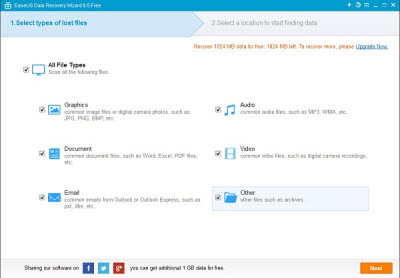
Cons:
- Quite slow in operations.
- It can only recover a maximum of 2GB of data.
- Sometimes the paths of the files can be unreliable.
- Since the scanning process is designed to be a bit more complicated, they will surely take more time.
Pros:
- Interactive and user-friendly interface.
- It offers 2 modes of scanning.
- It supports a large number of electronic devices, including SD card.
- It can be paused and continued flexibly.
- Provide users with a preview.
- Scanning results can be saved and kept for future reference.
- It supports both Windows and Mac operating systems.
3. 4Card Data Recovery.
Features:
- Effective, easy to use.
- Supported types of memory cards: every types of SD cards (including SDHC, SDXC), MMC card, xD Picture Card, CF card.
- Restore files in batch.
- Restore files with purely original quality.
- Supported types of operating systems: Windows XP, Windows Vista, Windows 7 and Windows 8/8.1, Windows 10.
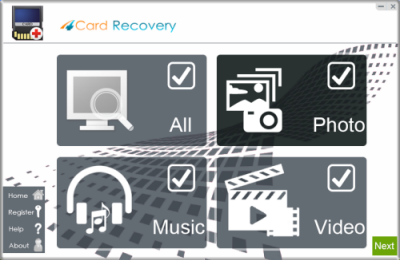
Cons:
- The interface is a little bit boring.
- The scanning process is admitted to last for several minutes.
- You have to click on every single file if you want to have a preview.
- It only supports the Windows operating systems.
Pros:
- It permits you to retrieve your lost data from a wide range of brands.
- It supports every single type of memory cards with different storage ability.
- Antiviral and free – risk.
- It enables users to recover a large number of file types.
- Allow users to retrieve the lost files in a group.
- Provide users with a preview.
Part 2: The Best Alternative SD Card Data Recovery – Jihosoft Data Recovery
So far, we have introduced you to the top 3 free SD card data recovery softwares. They all include pros and cons, but to some aspects, they are capable of covering your issues and bring back your deleted/lost data. Meanwhile, you still have another choice – the one that we would highly recommend you to try.
Jihosoft Data Recovery is a safe and effective Windows data recovery software, retrieves your lost videos, photos, music, documents, emails, etc. from your PC’s hard drive as well as from USB drives, external hard drives, mobile phones, digital cameras, iPods, MP3/MP4 players, and other storage media. Four unique recovery options guarantee to find everything you’re missing quickly and easily
The Best SD Card Recovery Software
- Recover files in 550+ formats from any storage device quickly, safely and completely.
- 3 Recovery Modes to help you recover lost files under different situations
- Supports data recovery from recycle bin, hard drive, memory card, flash drive, digital camera and camcorders
- Preview before recovery allows you to make a selective recovery
- Read-only, risk-free, and cost-effective SD card data recovery software
- Supported OS: Windows 10/8/7/XP/Vista, Mac OS X (Mac OS X 10.6, 10.7 and 10.8, 10.9, 10.10 Yosemite,El Capitan,Sierra) on iMac, MacBook, Mac Pro etc.
Guide to Recover Deleted/Lost/Corrupted Files from Corrupted SD Card in Three Steps
Note: Here we describe how to restore deleted/Lost/Corrupted files from SD card with the Windows version of the program. If you need to perform SD card data recovery on Mac, please get the Mac version for help.
Step 1: Download Jihosoft File Recovery
Download the free trial version of this SD Card File Recovery. Then install the program on your computer.
Step 2: Connect SD Card to PC and Scan It
Take the SD card out from your cell phone or digital camera and plug it into computer with a card reader. Launch SD Card Data Recovery, and select the SD card in the drive list. Then click “Start Scan” to scan for deleted files on SD card.
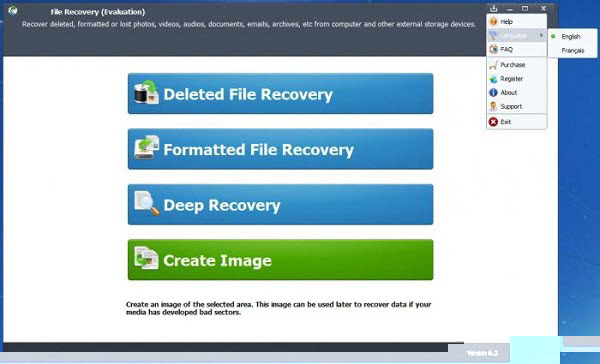
Tip: The “Filter Option” is an option for you to specify file types to recover from corrupted SD card.
Step 3: Preview and Recover Deleted Files from SD Card
When scanning completes, all recoverable files will be listed by category. You can preview the scanned files and mark the ones you’d like to recover from corrupted SD card. Finally click “Recover” to undelete files on SD card.
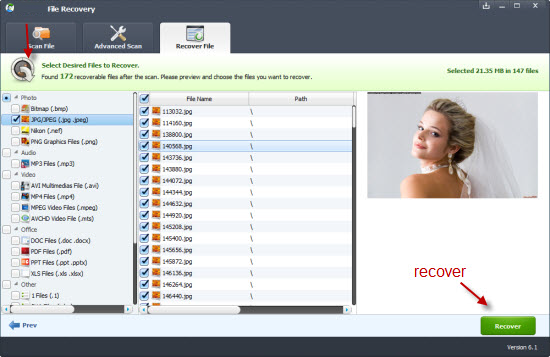
More Info about Jihosoft SD Card File Recovery Software
SD card photo recovery from Nikon, Cannon, Sony, Olympus, Kodak, Panasonic, Fuji, Samsung, HTC, etc
Supports all SD card brands including Sandisk, Kingston, PNY, Lexar, Transcent, PQI, Emtec, Axiom, and more
Resources:
You could use 15% Coupon Code:BEST-526H-SOFT
 $49.95 For Lifetime Use, Free Upgrade, 30 Days Money Back Guarantee
$49.95 For Lifetime Use, Free Upgrade, 30 Days Money Back Guarantee



 11.6MB, 100% Clean
11.6MB, 100% Clean
