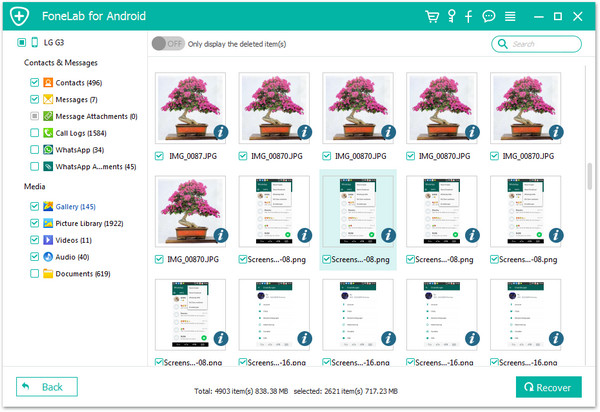Have you ever been troubled by losing call numbers on your Huawei P10 and attempted to find a tool to retrieve your data? Here the best call history recovery software is available and ready to help. Follow the step-by-step tutorial, then you will be well guided to recover deleted call logs and other files effectively from Huawei P10 with simple clicks.
Benefits of Huawei P10 Call Logs
– Track expenses, transactions, billing, and other business metrics.
– Return calls and respond to messages quickly; click any number for single-touch dialing.
Losing the call logs can sometimes lead to trouble. For example, you will fail to track billing of your account, call someone back quickly and more. In this guide, you can learn to recover call logs from Huawei P10 phones with Huawei Data Recovery.
UFUShare Android Data Recovery for Windows or Mac is a top recovery tool for Android phones like Huawei P10. You will need to use this software in many occasions, accident deletion for example. After recovery, the program will extract your call logs and export the file to your computer. Note that restored data are stored in HTML format. Here is how to perform on Huawei P10.
 Download Huawei P10 Data Recovery for Windows:
Download Huawei P10 Data Recovery for Windows:
 Download Huawei P10 Data Recovery for Mac:
Download Huawei P10 Data Recovery for Mac:
How to Recover Deleted & Lost Call History on Huawei P10?
Step 1.Run Huawei Data Recovery
Run this Huawei data recovery software on your computer after installing it. Connect Huawei P10 to PC via a USB cable.
Please make sure your Huawei P10 has 20% battery at least during the recovering process.
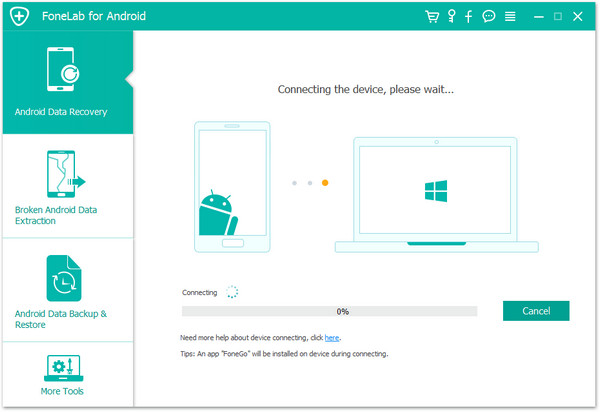
Step 2.Enable USB Debugging Mode on Huawei P10
In order to scan and find the deleted call logs on your phone, you need to enable the USB debugging mode on it. Follow all the steps and you can easily enable USB debugging mode on your Huawei P10.
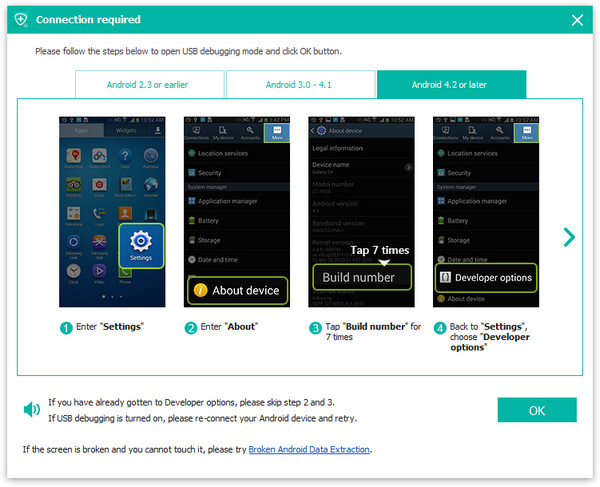
Step 3. Scan Huawei P10 Phone to Find Deleted Call Logs
Now you can select data types to scan. To retrieve call logs from Huawei P10, you need to check “Call Logs” in the menu and click “Next” to go on.
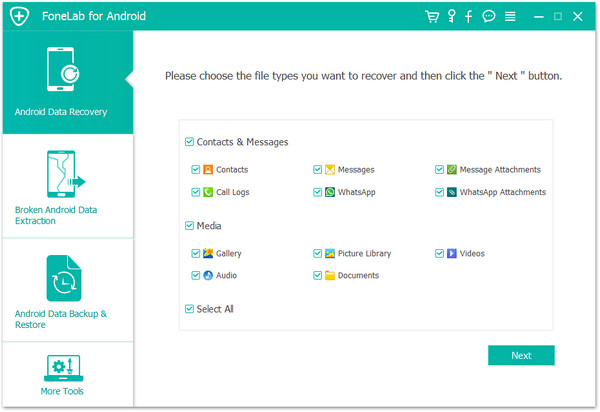
Allow the SuperUser Authorization request from the program by clicking “Allow” or “Grant” button on the screen of Huawei P10.
Now, the software will begin scanning your Huawei P10 phone deeply. Please wait for a while.
Step 4.Recover Deleted Call Logs from Huawei P10
All the data will be scanned and listed in the interface according to which catalogue they are in. You can preview your deleted files before recovery. Check “Call Logs” and mark whichever ones you need and click the “Recover” button to get them back.