Considering buying new camera for video? Sony PXW-FS7 would be a good choice which offers broadcast quality 4K with advanced features such as high speed Auto Focus, Instant HDR Workflow. While, before buying anything, most guys would do some research into how well it edit in Avid Media Composer, Adobe Premiere Pro, Final Cut Express or any other video editing programs. From what we have read the Sony PXW-FS7 can use 4K XAVC codec. If you wanna know how to import Sony PXW-FS7 4K XAVC to Avid MC for editing, just read on.

From relevant forums, we got know that Avid Media Composer can’t work 4K XAVC natively. The basic reason is that as it happens with H.264, XAVC is not for editing, is for delivery. That means editing Sony PXW-FS7 4K XAVC in Avid Media Composer is not an easy work. To get rid of the trouble, we share a quick and smooth workflow below.
How to Convert Sony PXW-FS7 4K XAVC to Avid Media Composer Editable Format?
Step 1. First download and install UFUShare Video Converter (for Mac). Overall, this 4k XAVC converter can enable you to effortlessly transcode Sony PXW-FS7 4K XAVC to DNxHD MOV ensuring maximum editing quality and efficiency when working with Avid Media Composer. The conversion is darn easy to be finished with only three clicks without loss of video quality.
 Download Video Converter for Mac:
Download Video Converter for Mac:
 Download Video Converter for Windows:
Download Video Converter for Windows:
Step 2. After installing the 4K XAVC Converter on Mac and run it. Click “Add File” button on the top of the main interface to import source videos to the program. It supports batch conversion and joining multiple 4K XAVC video clips into one file.
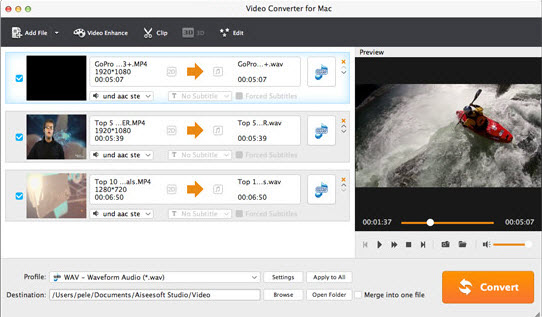
Step 3. Click “Format” pull down list to select “Avid Media Composer -> DNxHD (*.mov)” is the best video format for editing Sony 4K XAVC files in Avid MC.
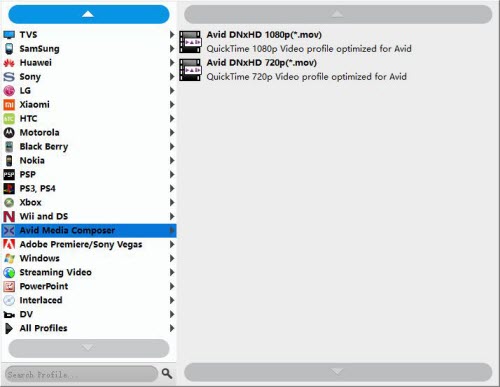
Tip: You also can click “Settings” to set video frame rate, video size and Video Bitrate as you want.
Step 4. Click the “Convert”icon, and the 4K XAVC to Avid converter will start converting Sony PXW-FS7 4K XAVC to the format you set. Now you can start fun away with editing Sony PXW-aFS7 XAVC 4K footage in Avid Media Composer without any problem.




