Want to recover your Samsung Galaxy S8 (edge)/S7 (edge)/S6/S5/S4 data in a simple way? Accidentally deleted messages, or contacts on your Samsung Galaxy? Or lost photos or videos from the SD card on your Android device?
Your Samsung smartphone like Galaxy S8 (edge)/S7 (edge)/S6/S5/S4 is a marvelous device to say the least. It can be used to take pictures, browse the internet as well as keep in touch with friends and family either via text or phone calls or through social media. In order to accomplish all of these cool things, your device stores a lot of data in the form of contacts, messages, videos and even photos.
But sometimes, due to a number of reasons like accidental deletion, interruption during transferring, virus infection, corrupt storage device, factory reset, rooting/system update failed, ROM flash etc, you can lose all or some of these files and hence end up with a device that is less than functional. Fortunately for you, if you have experienced this type of data loss, this article will offer you a solution to get your data back from your Galaxy S8/S7/S6/S5/S4.
Don’t worry! Jihosoft Data Recovery program can solve your problem. It is a secure and powerful Samsung data recovery tool that can be used to restore your lost text messages, contacts, call logs, WhatsApp messages/attachments, photos, videos, music etc from all kinds of Samsung device, including Samsung phones and tablets like Samsung Galaxy S8, S8 edge, Galaxy S7, S7 edge, S7 active, Samsung Galaxy S6, S6 edge, S6 edge +, S5, S5 mini, S4, S4 mini, S3, S3 mini, S2, Note 2, Note 3, Note 4, Note 5, Note 6, Note 7, Y Duos, Y, Ace 2/1, Grand, Core, Note 10.1, Galaxy Tab2 10.1, Galaxy Tab2 7.0 etc.
Free Download Samsung Galaxy Data Recovery
This Samsung Galaxy S8/S7/S6/S5/S4 Data Recovery Support Over 8 Types of Files:
* Contacts: including names and phone numbers and export as TXT, XML and XLS.
* Messages: restore information like phone numbers, content, date and save as TXT, XML, etc.
* Photos: recover photos from Samsung device or SD card in JPG, TIFF/TIF, PNG, BMP and GIF.
* Multimedia: recover videos and export in MP4, 3GP, AVI, WMV, ASF, FLV, RMVE, M4V, MOV, 3G2, SWF, MPG; and audio files in AAC, MP3 and WAV.
* Call history: retrieve incoming and outgoing calls and put on your PC as TXT, XML, etc.
* Documents: save documents in DOC, XLS, PPT, PDF, HTML, PST, DBX, EMLX and EPS.
* Other Files: restore files like apps, email, database, archive, etc.
How to Recover Deleted, Lost Data from Samsung Galaxy S8 (edge)/S7 (edge)/S6/S5/S4?
Step1: Download and install Samsung Data recovery program
Download and install the free trial version of Samsung Phone Data Recovery. Connect your Galaxy S8/S7/S6/S5/S4 with computer via USB cable and enable USB debugging.
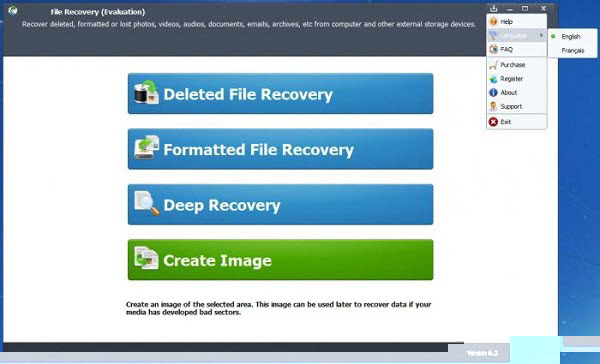
Step 2: Scan deleted files on Galaxy S8/S7/S6/S5/S4
Run the software and click “Start” button to scan the deleted files.
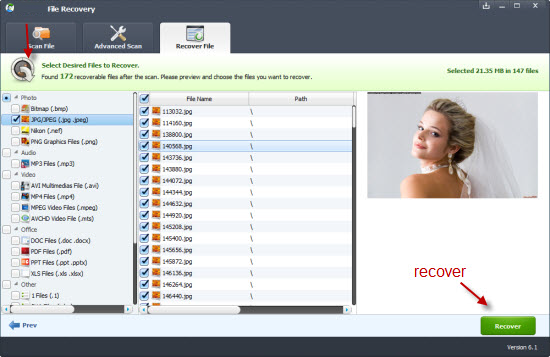
Step3: Preview and recover files from Samsung Galaxy S8/S7/S6/S5/S4
After the program finish scanning all files, you can preview the files you wanted. Then mark the files you need. Click the “Recover” button to recover deleted data on Samsung Galaxy S8, s8 edge, Galaxy S7, S7 edge, S7 active, Samsung Galaxy S6, S6 edge, S6 edge +, S5, S5 mini, S4, S4 mini, etc.
Buy the Samsung Galaxy Data Recovery for Windows or Mac
You could use 15% Coupon Code:BEST-526H-SOFT





