“Hi, fellows, I’m editing with Pinnacle Studio 18 the basic version. I’m having issues loading Sony a7s XAVC S footage. It seems that Pinnacle Studio 18 doesn’t recognize XAVC S video files as import. How can I go through this? Is there a way to make Pinnacle Studio recognize Sony a7s XAVC S video? Please suggest a solution. Thanks.”

If you are using the basic Pinnacle Studio, you don’t get support for XAVC S video. To be able to ingest Sony a7s XAVC S video to Pinnacle Studio, you can use UFUShare Video Converter to transcode them first. The UFUShar Video Converter is the best XAVC S to Pinnacle Converter on the market, it can convert Sony a7s XAVC S videos and other HD videos to Pinnacle native supported AVI, such as convert H.264 MP4 to AVI, convert MXF to AVI. Besides AVI format, it has many optimized formats for editing programs, tablets, smartphones, HDTVs, etc. With this Sony XAVC Converter you don’t need to worry about any video editing or playback issues anymore. Read on to learn a quick guide on how to convert Sony a7s XAVC S video to AVI for Pinnacle Studio editing.
 Download Video Converter for Windows:
Download Video Converter for Windows:
How to make Pinnacle Studio recognize Sony a7s XAVC S files?
Step 1. Run UFUShare Video Converter as a professional XAVC S to Pinnacle Converter on your Windows. When its main interface comes up, click “Add File” button to load Sony a7s XAVC S files to it.
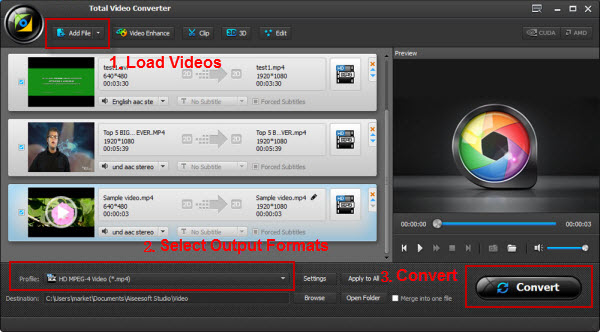
Step 2. Click “Profile” bar, and select “HD Video -> HD AVI Video (*.avi)” as output format for editing in Pinnacle Studio.
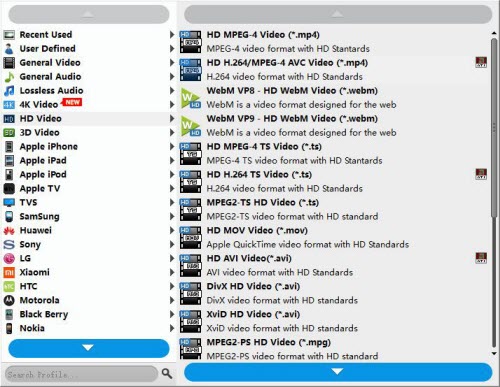
Tip: If necessary, you can click “Settings” button and go to “Profiles Settings” panel to modify video and audio settings like video encoder, resolution, video bit rate, frame rate, aspect ratio, audio encoder, sample rate, audio bit rate, and audio channels. 3D settings are also available.
Step 3. Click “Convert” button to convert Sony a7s XAVC S video to AVI for Pinnacle Studio editing on Windows.
When XAVC S to AVI conversion completed, click “Open Folder” button to get the generated HD AVI files for editing in Pinnacle Studio 18/19/20/21 with optimum performance.



