“I have formatted my HTC phone and then I lost my messages and Contacts. What should I do? I haven’t backup data on computer. Please help! PS: My mobile phone is HTC 10.”
“I have my HTC phone for almost one year. Usually, I like to use it to record anything about my life. Since I bought the device, I took pictures when I cooked a big meal, I took pictures when I go on a trip with my friends, I took pictures when I saw some warm and touching scene. I think it is interesting and meaningful!”
HTC series smart phones like HTC 10, HTC One M9, HTC One A9, HTC Desire 10, Desire 828, HTC Butterfly 3, etc is one of the most popular device in the market, so it is inevitable that you may lose some important data like photos, videos, contacts, text messages or others from the phone during the daily use. The following are the situations that HTC Phone lost the data:
* Root HTC phone without backup.
* Delete the files by accident from HTC phone.
* Virus or malware attack HTC phone.
* Abrupt corruption of Android system.
* Accidentally format HTC phone SD card.
* Improper handle of HTC phone like switching of mobile phone abruptly.
* Remove SD card from HTC device improperly which causes file system to collapse.
* HTC phone display “Unsupported File System” or “Black Media” on SD card.
So If you happen to lose the data which is very important, just hold a professional HTC data recovery software which is qualified to recover lost HTC data in hand can be extremely helpful. And Jihosoft File Recovery can be used as a reliable HTC Phone Data Recovery. By three simple steps, you can easily use this data recovery to scan, preview and recover all your lost SMS, pictures, videos, audio, contacts, text messages, whatsapp, music, call history, and documents from all kinds of HTC Phones. Don’t doubt, just download the software and follow the below guide to recover your deleted files from HTC Phone.
Free Download HTC Phone Data Recovery Software:
Steps to recover deleted data from HTC Phone with HTC Phone Recovery software:
Step 1: Stop updating your phone when your files lost
Never add data on HTC Phone when you notice that you have deleted some files unintentionally. Otherwise it may cause overwriting and make deleted data unrecoverable.
Step2: Download and install HTC Data recovery program on windows OS or Mac
Download and install the free trial version of HTC Phone Data Recovery. Connect your HTC Phone with computer via USB cable and enable USB debugging.
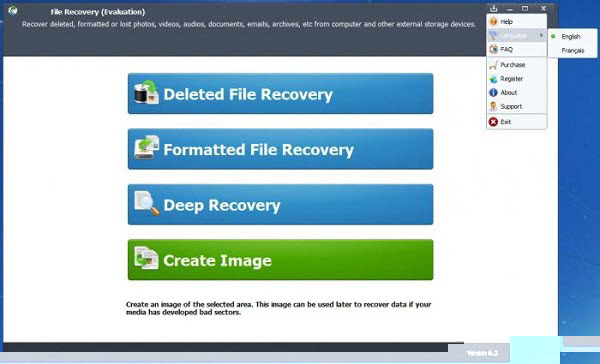
Step 3: Scan deleted files on HTC Phone
Run the software and click “Start” button to scan the deleted files.
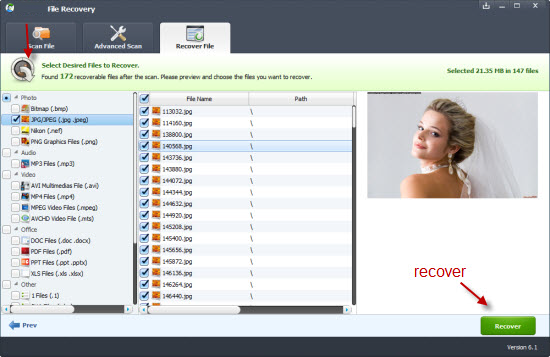
Step4: Preview and recover files from HTC Phone
After the program finish scanning all files, you can preview the files you wanted. Then mark the files you need. Click the “Recover” button to recover deleted data on HTC Phone.
HTC Phone Data Recovery Supported All HTC Phones:
HTC V20, HTC Desire 10, HTC One A9, HTC Desire 628, HTC One M9, HTC Desire 830, HTC One S9, HTC 10, HTC Desire 825, HTC Desire 826, HTC Desire 630, HTC Desire 620, HTC Desire 530, HTC Desire 625, HTC Desire 626, HTC One X9, HTC Desire 828, HTC Desire 728, HTC One E9, HTC Butterfly 3, HTC One M9+, HTC Desire 626, HTC Desire 526, HTC Desire 520, HTC One ME, HTC Desire 820G+, HTC Desire 326, HTC Desire 320, HTC One M8, HTC Nexus 9, HTC Desire Eye, HTC One Mini, etc
Buy the HTC Phone Data Recovery for Windows or Mac
You could use 15% Coupon Code:BEST-526H-SOFT





