An ISO image file is the backup of a DVD movie that contain all the VOB files on a DVD. Have some DVD ISO files and want to play them on your FLV player? If so, you will have to convert DVD ISO to FLV since ISO isn’t supported by regular FLV players like iPhone, iPad,iPod, Android, etc. Check this article to get the best DVD ISO to FLV converter.
Effective Way to Convert DVD ISO Files to FLV
To convert DVD ISO to FLV, you just need to get an DVD ISO to FLV converter. Here UFUShare DVD Ripper for Windows or Mac, a professional DVD ISO converter program, can help you effortlessly extract FLV videos from DVD ISO image files for any regular player, video editors or online websites. What’s more, the built-in video editor allows you to edit the videos before the conversion so as to get really what you want. Moreover, it can convert DVD and IFO files to other format for playback anywhere.
* Convert DVD ISO to FLV Without Any Quality Loss
* Convert DVD ISO to 150+ different video/audio formats.
* Burn videos to DVD or copy DVD files.
* Edit video or DVD files before converting to FLV or other formats.
The guide below takes converting DVD ISO files to FLV in Windows (Windows 10/8/7/XP/Vista) to show you how to finish the conversion quickly. The steps to convert DVD ISO files to FLV on Mac (macOS 10.7 or later) are the same. Just make sure you download the right version according to your computer’s operating system.
 Download DVD Ripper for Windows:
Download DVD Ripper for Windows:
 Download DVD Ripper for Mac:
Download DVD Ripper for Mac:
Step 1. Load DVD ISO files to the converter
Launch the DVD ISO to FLV converter software and click Load DVD > Load ISO Files to add ISO movies from your computer. All the loaded files will be listed on the left item bar and you can preview them on the right as the picture below shows.
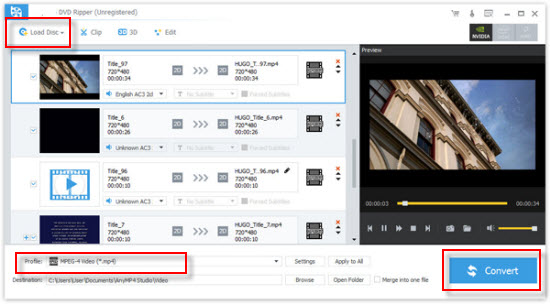
Step 2. Specify the output settings
Click Profile and the format list will pop up. To convert DVD ISO to FLV, here you can just select FLV Video from Common Video as the export video format. As you see, besides FLV, you can also convert DVD ISO to other formats.
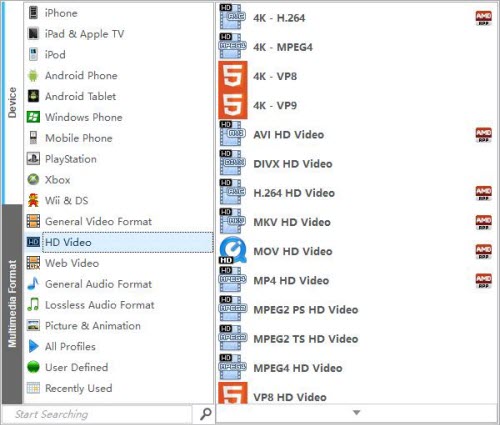
Step 3. Start converting DVD ISO to FLV
Check to make sure all the settings are OK and then click the “Convert” button to begin the DVD ISO video to FLV conversion. After that, click “Open Folder” to get the video clips and play/edit/share them anywhere you like.




