Pinnacle Studio is a very popular video editing software which can help you to create awesome personal movie memories fast and easy. Pinnacle Studio is the fastest, easiest, and most accurate video editing software available for everyday use, may be you have recorded some MXF clips with Canon C300, it’s great to edit them with Pinnacle Studio before sharing the vivid images with others.
Although Pinnacle Studio 16 is announced to support MXF files for input, it takes much time in rendering MXF for smoothly editing in Pinnacle Studio. The rendering makes it inconvenient for users to easily edit Canon C300 MXF videos on Pinnacle Studio. The best solution to edit Canon C300 MXF footages on Pinnacle Studio is to convert Canon C300 MXF to Pinnacle Studio compatible videos.
UFUShare Video Converter for Windows or Mac comes as the best MXF to Pinnacle Studio converter which allows you convert Canon C300 MXF to Pinnacle Studio compatible videos on Windows or Mac platform. UFUShare MXF Converter is not only a perfect Pinnacle Studio MXF video converter, but also a useful Canon MXF merge tool which helps you merge the Canon C300 MXF footages into one file with ease.
Here is a simple guide for you to convert Canon C300 MXF footage to Pinnacle Studio for editing with UFUShare Canon MXF to Pinnacle Studio converter.
 Download Video Converter for Windows:
Download Video Converter for Windows:
 Download Video Converter for Mac:
Download Video Converter for Mac:
Step 1: Copy MXF video footages to your PC/Mac hard drive.
With the help of a USB cable, you can directly copy MXF videos to PC or Mac hard drive from Canon C300 camcorder.
Step 2: Launch UFUShare MXF Converter (for Mac) and import MXF files into it.
Click the Add button and browse to import Canon C300 MXF files to UFUShare Pinnacle Studio MXF video converter.
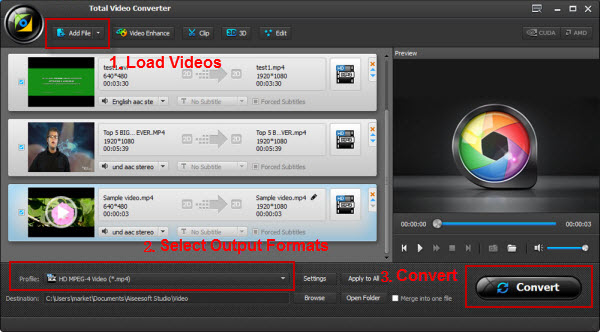
Step 3: Choose output format for Pinnacle Studio editing.
It is commonly known that AVI video format is compatible with Pinnacle Studio. So you are recommended to click the format bar and choose Common Video >> Xvid AVI – Audio Video Interleaved (Xvid) (*.avi) from format list.
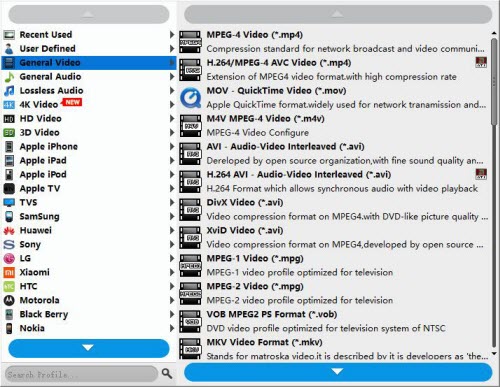
Step 4: Convert Canon C300 MXF to Pinnacle Studio AVI videos.
After you have chosen the AVI format, you need to click the convert button to start to convert Canon C300 MXF to Pinnacle Studio AVI videos. When the conversion finished, you can click the open button to get the converted AVI videos and directly import them to Pinnacle Studio for editing without any rendering.




