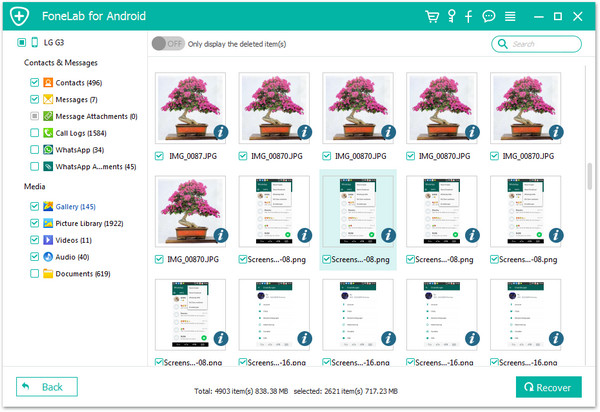Causes of loss in call history/call logs:
You can lose your call history from your LG G Stylo due to the following reasons;
– Accidentally deleting the call log due to mishandling of the LG G Stylo;
– Android software update can cause loss of call log among other data in your LG G Stylo;
– Intentionally erasing the call log not knowing you can need the number again;
– When you format your LG G Stylo;
– When your LG G Stylo has a virus.
When an individual has lost their call logs, they are normally looking for a quick way to recover lost call history from LG G Stylo. In this case, we strongly recommend UFUShare UFUShare Android Data Recovery for Windows or Mac – an easy to use Android data recovery program to help you recover deleted and lost call logs from LG G Stylo. It is trusted by many users owning to its intuitive interface and powerful function. It allows users to recover not only call history, but also contacts, text messages, photos, videos, audio files, documents and more from overall Android devices.
This LG Call Logs Recovery tool helps users recover deleted call logs on LG G Stylo including name, phone number, date, type with simple steps. All the exported call history is saved as HTML. The following guide tells you how.
 Download LG G Stylo Data Recovery for Windows:
Download LG G Stylo Data Recovery for Windows:
 Download LG G Stylo Data Recovery for Mac:
Download LG G Stylo Data Recovery for Mac:
Step by Step to Restore Lost Call History from LG G Stylo
Step 1. Connect LG G Stylo phone to your personal computer
Launch the Android data recovery software after you downloaded and installed it on your computer. It will detect your LG G Stylo phone when you get the phone connected. After that, you will see the interface like the following picture.
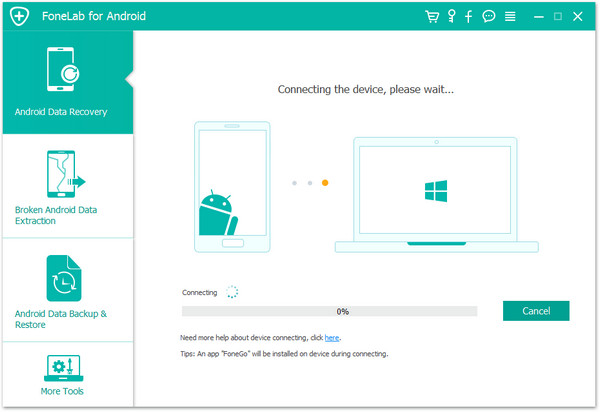
Tips: if you haven’t enabled the USB debugging on your phone, the Android data recovery tool will be failed to detect your phone. Therefore, you can follow the instructions open USB debugging on your phone.
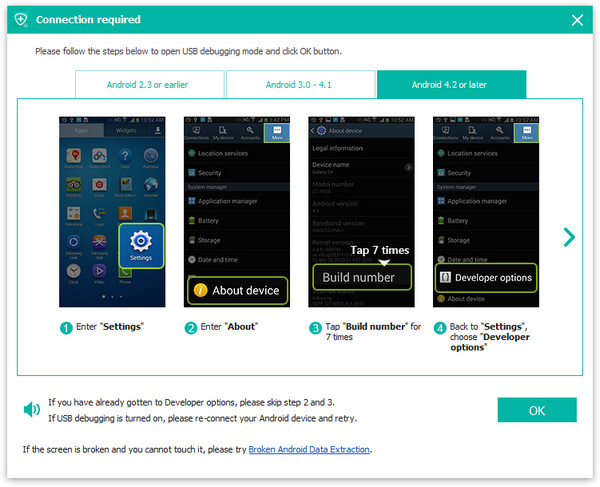
Step 2. Scan for the deleted calls logs on LG G Stylo phone
Once the program detects your LG G Stylo mobile phone, it will perform a deep scan on the device and display you with different files including call history, text messages, photos, and contacts among others that you had lost.
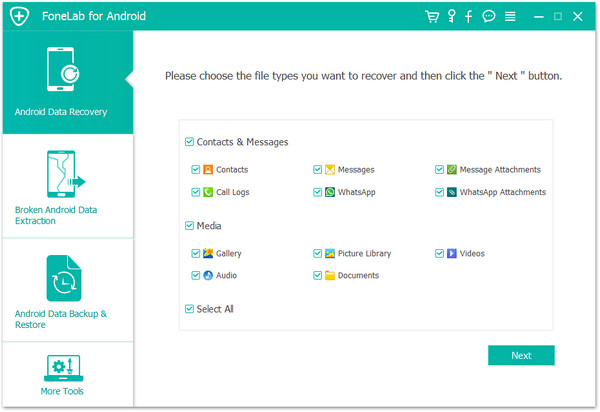
Step 3. Start to recover deleted call logs from LG G Stylo
Select the call logs that you want to recover and click on the “Recover” button on the bottom right. Then, all the selected call history will be recovered and saved on the local disk on your computer that you will specify.