What is DAV Files?
DAV files are created by a DVR365 digital video recorder, and are used for recording video captured by CCTV cameras. These files incorporate modified MPEG compression and are saved in an encrypted format. DAV files are created by the SightBoss Central Station software installed on a DVR.
Issues about Open or Playback DAV Videos
“.dav video player? I have a .dav file from a security video that I am trying to play. I need a player or at least a converter.”
“Any easy way to open a DAV file on a PC? Is there any easy way to open a DAV file on a PC? I have some DAV videos, but can not play them, Thanks”
“How to play .dav files in macbook pro? I have a dvd containing files with extension .dav . It does not play in the macbook. Will appreciate some help!”
How to Open and Play DAV File?
We know that DAV is an encrypted format, so it cannot be opened or playback with the popular media players like VLC, KMplayer. If you get VLC and it won’t play the DAV file, just look for an all-in-one KLite Codec Pack, install that, then try to open the DAV file in VLC.
Standard media players won’t work for DAV files. An easy way to open and play DAV files on Windows PC, just use the official DVR365 Player software, which allows for playback of .dav recordings. But it only works on Windows pc, for Mac users, you can keep on reading and find the way to read DAV files.
UFUShare recomended you to hire a great DAV Converter to convert DAV to more friendly format like convert DAV to MP3, AVI, MP4, WMV, MOV, MPEG, FLV, DV, ProRes, H.264, etc to play DAV on Windows 10/8.1/8/7 PC, Mac computer and portable devices like iPhone, iPad, Android devices, Samsung Gallery, HTC, Nokia Lumia, Nexus, Zune, PSP, Kindle Fire, HDTV, etc or upload DAV to YouTube, Facebook, eHow, Vimeo, Vimeo, BBC, Bing, Yahoo, YouKu, Hulu, etc. or edit DAV in Windows Movie Maker, Pinnacle Studio, Sony Vegas, Adobe Premiere, iMovie, Final Cut Pro/Express, Avid. This article includes a guide on how to convert DAV to MP3, AVI, MP4, WMV, MPG, MOV, FLV, etc on Windows or on Mac.
How to Convert DAV Files on Windows and Mac?
Method 1: Free DAV Converter to Convert DAV to AVI
Step 1: Download the free DAV Converter
Download the free DAV Converter. Run the DAV Converter after complete downloading.
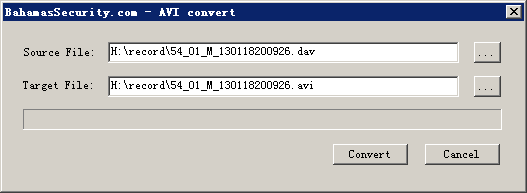
Step 2: Convert DAV to AVI
Browse your computer to load your DAV file. Then set target file name. And click “Convert” button to start convert DAV to AVI.
But this DAV Converter can only convert DAV to AVI format. If you want to convert DAV to MP3, AVI, MP4, WMV, MPEG, MOV, FLV, DV, ProRes, H.264, etc, please read Method 2.
Method 2: DAV Converter to Convert DAV to MP3, AVI, MP4, WMV, MOV, MPEG, FLV, etc
Step 1: Free download Video Converter (for Windows, for Mac). Install and launch the program.
Step 2: Import DAV Files to DAV Converter for Windows or Mac
Just drag and drop DAV videos to the interface of the DAV converting software. You can also click the “Add File” or “Add Folder” button to add the DAV files or folders to the software.
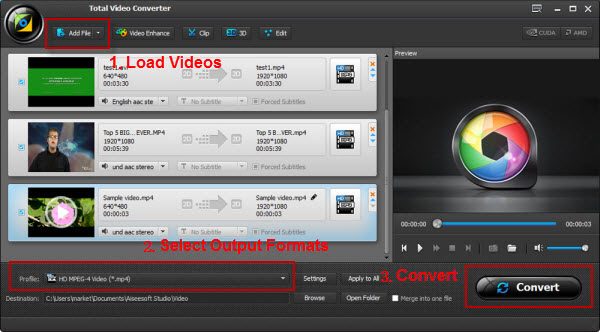
Step 3: Choose the Profile as MP3, AVI, MP4, WMV, MOV, MPEG, FLV, etc and More
Go and find the “Profile” drop down button and set the video format you prefer. To convert DAV to MP3, select “MPEG-4 Video (*.mp4)” from “General Video” category. To convert DAV to MP3, select “MP3 – MPEG-layer-3 audio(*.mp3)” from “General Audio” category.To convert DAV to MP3, select “MP3 – MPEG-layer-3 audio(*.mp3)” from “General Audio” category.
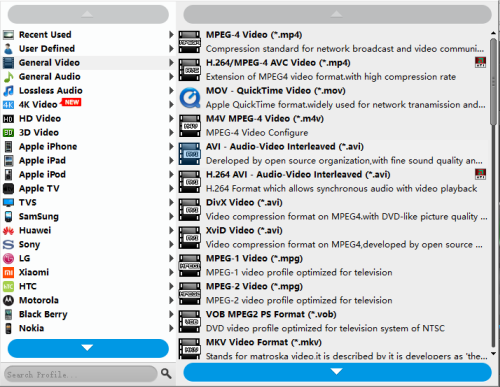
Step 4: Convert DAV to MP3, AVI, MP4, WMV, MOV, MPEG, FLV, WAV, etc with DAV Converter
Just one click on the “Convert” button to begin converting DAV files as you want on Windows or Mac. After conversion, you can play them with ease.
Buy the DAV Video Converter for Windows or Mac
If you like and want to directly buy it, please check the following button and use the 15% Coupon:BEST-526H-SOFT



 >>Buy Windows DAV Converter
>>Buy Windows DAV Converter >>Buy Mac DAV Converter
>>Buy Mac DAV Converter