Watching a great VR-3D effects video with VR headsets, you can get the feelings of watching a 2d/3d film in a movie theater. Virtual reality may seem like a hobby reserved for hardcore gamers, but it still makes it pretty easy to wath 3D movies at home if you get the enough 3D resources. Supposed that you have a 3D VR heasdet like Gear VR, Oculus Rift, VR One, Google Cardboard, etc and lots of 2D movies, do you want to convert 2D videos to 3D VR format for enjoying with VR heasdets? If you want to, only get a 2D normal video to vr converter, then following this guide, i promise you could enjoy them.
Best VR Converter – 2D to 3D Converter for VR
Aiseesoft is just the right VR Converter Software – 2D to 3D Converer for Gear VR, Oculus Rift, VR One, HTC ViVe, Google Cardboard, etc for you, with it, you can convert all kinds of normal 2D/3D video including 2D or 3d MKV, AVI, MP4, MXF, MPG, FLV, VOB, 3GP, TS, RMVB, WTV, WebM, MTS, M2TS, etc to VR heasdets supported 3D effect video format like Top-Bottom, Side-by-Side 3D MP4 and MKV. Once you start the 2D videos to Gear VR/Oculus Rift/VR One/HTC ViVe/Google Cardboard, etc conversion, you can soon get your output files cause its fast conversion speed. To enhance and personalize your movies like trimming, cropping, adding special effect, inserting subtitles are also allowed. In addition, it can convert the video formats to enables us to play the videos on Gear VR via Galaxy Note 4/5/6/7, Galaxy S8/S7 (Edge)/S6/S (Edge/Edge+).
How to Convert 2D Video to VR-3D Effect Video Format?
1. Download and install the 3D VR Video Converter on your computer.
2. Then Click 2D to 3D, you come to the 2D to 3D VR video converting panel. click “Add video” button to import your source 2D materials. Batch conversion is supported so that you can add multiple files for conversion at a time.
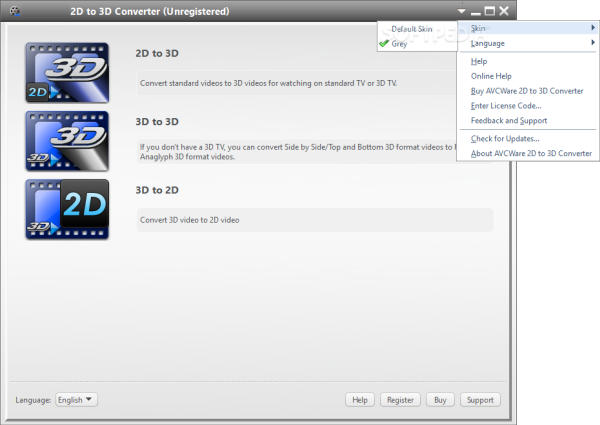
3. We provide 5 3D modes like Anaglyph 3D, Side by Side (Half-Width) 3D, Side by Side (Full) 3D, Top and Bottom (Half-Height) 3D and Top and Bottom (Full) 3D for you to choose. Select the one that suits best for your player and 3D glasses. For example, Side-by-Side 3D is the most suitable mode for 3D headsets like Gear VR. Then adjust the depth to your satisfaction.
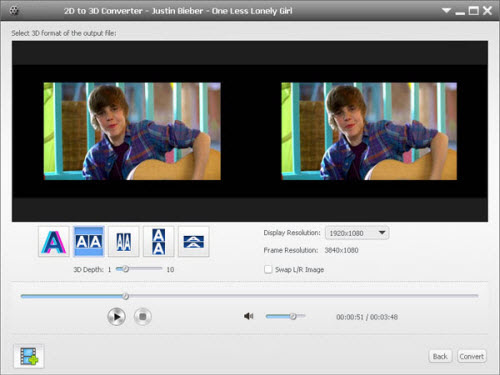
4. Choose your favorite Audio Track and Subtitle, or No Audio or No Subtitle.
5. Define the output format like MP4 or AVI, MKV and destination by choosing from Profile and Output File separately. Then click the Convert button to start the 2D to virtual reality conversion.
Buy the 2D to VR Converter for Windows or Mac
Price: Windows $35.95 —— Mac- $39.99
You could use 15% Coupon Code:BEST-526H-SOFT





