Digital Camcorder (also calls DV, digital video camera, video recorder) records video, audio and pictures on different storage media including the SD card, SDHC card, CF card, Memory Stick, internal hard drive and DVD. Popular camcorder brands include Sony HandyCam, Canon Camcorder, JVC, Panasonic, Samsung, Kodak, Sanyo, SanDisk, Aiptek, Flip and more. You may accidentally delete one or more photos, or movie clips from your camcorder or digital camera by accident, or format the flash memory card by mistake as follows:
“How to recover deleted files on my JVC Everio Camcorder hard drive? I was wondering if it is possible to recover deleted pictures and video recordings off of a digital camcorder hard drive.”
“I delete video files from Sony Handycam. how to recover that deleted videos?”
“I mistakenly erased a video off of my Panasonic camcorder. It’s a video of my newborn son. My wife is going to kill me! Can I get it back? Please HELP! Thanks. Don.”
How to Recover Videos/Audios/Photos from Camcorder?
After you accidentally deleted video, audio or image, etc files from HD camcorder, or formatted camcorder hard disk/SD card by mistake, the first thing to take note is to NOT use the digital camcorder / video camera to take more recordings, also not save new files into Camcorder/camera memory card or hard drive. It is because that new data could overwrite the space of deleted files, which will make deleted files unrecoverable.
Now connect the digital camcorder to PC or Mac as removable drive. If camcorder or camera does not show as drive letter (e.g. E:) in computer, you will need to remove the hard drive or memory card from camcorder and then connect the hard drive to PC or Mac as an external hard drive (or connect memory card to PC or Mac with a card reader).
The easiest way to recover deleted formatted video/audio/photo files from digital camcorder is to use a data recovery tool. Download a reliable camcorder data recovery software, which should allow you to get back deleted videos, audios, photos and other files. UFUShare recommended Aiseesoft Photo Data Recovery (or Aiseesoft Photo Data Recovery for Mac), which is a good choice as the camcorder file recovery program can deeply scan the memory card or hard drive from various digital camcorder and camera, and recover lost videos, audio or image files.
Free Download Camcorder Data Recovery
Camcorder Lost File Recovery
- Recover all videos & audios files and images from your camera, camcorder, memory card, usb flash drives, mobile phones and hard drive quickly and safely.
- Deep scan Mode allows you to find and recover the lost files more completely than any other data recovery software.
- User-friendly interface and easy-to-use features.
- Preview before recovery allows you to do a selective recovery.
- Supported OS: Windows 10/8/7/XP/Vista, Mac OS X (Mac OS X 10.6, 10.7, 10.8, 10.9, 10.10 Yosemite, 10.11 El Caption and 10.12 Sierra) on iMac, MacBook, Mac Pro etc.
Steps to Recover Deleted/Lost Videos, Audios or Photos from Camcorders
Step 1: Connect Camcorders or Cameras to Computer
Directly connect your camcorder to Mac with a USB cable. Or pull out the memory stick, then connect it to computer using a card reader.
Step 2: Scan Deleted Files on Camcorders
Launch Camcorders File Recovery. Here, your Camcorders/Cameras or memory stick will appear as a driver letter. Select it and click “Start Scan” to begin scanning.
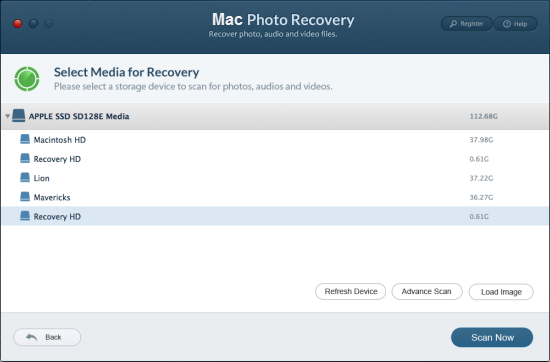
Step 3: Recover Lost Data from Camcorders or Cameras
When the scanning finishes, all recoverable files will be listed in the scanning result. You can preview and check the videos, audios or photos, etc you want to get back. Then, click “Recover”.

Tip: Don’t save the recovered videos/audios and photos on your camcorders or cameras or the source memory stick again.
Tip: This Camcorder Recovery Tool Can Recover Data from any Camcorder Type:
- Recover lost or deleted data from Canon camcorder.
- Find deleted videos/audios/images from JVC camcorder.
- Retrieve videos/audios/photos from Panasonic camcorder.
- Restore formatted or lost data from Sony camcorder.
- Recover lost or deleted files from Samsung camcorder.
- Retrieve data from camcorders of other models.
Resources:
Price: Windows $49.95 —— Mac- $49.95





