What is CF Card?
A CF Card (Compact Flash Card) is a popular flash digital memory card. The capacities are usually from 128 MB to 64 GB. CF card has a larger size when compared with other memory card types such as SD, SmartMedia, MemoryStick, and xD Picture Card. But usually, it has a lower cost per MB and faster speed. Therefore, it is still widely used by digital cameras.
Issue about Losing Data of CF Card
“RAW files recovery from a formatted (accidentally) CF card? I am using a Sandisk Extreme 60MB/s CF card. I accidentally format the card in m 5D2. There were some photos in there, in RAW format. Is it possible to recover them? Hope someone can recommend me some special tool / application to do this recovery…”
“Corrupted Transcend CF Card. Need photo recovery software. I recently bought an 8GB Transcend Memory card for my camera. During a recent trip, I took many pictures. I noticed upon trying to import the pics into lightroom that it was giving me an error for some of the pics (quite a few, actually). The pictures are still viewable in Preview and I can import them into iPhoto and export the .NEF as a JPEG from there, but I’d like to try and recover the original NEF if possible. Does anyone have a recommendation for a good (and preferably free) Data recovery software, so I can get the pics back with full RAW capabilities? Thanks!”
Some Other CF card data loss scenarios:
* Unintentionally or forcefully formatting Compact Flash Card without taking backup of its crucial data
* Using CF Card on incompatible devices to store data
* Entry of malicious spyware on CF Card when it is connected to virus infected system or when data from suspicious sites is downloaded and saved on it will corrupt the Compact Flash card
* Pulling out CF Card from digital gadgets while data is in use or from system when any files are being transferring can cause missing of files or damage the Compact Flash card
* Erasing crucial files accidentally from CF Card while trying to free memory space on it
* File system damage, saving data when Compact Flash Card lacks sufficient free space and other logical errors can induce loss of data
Best CF Card Data Recovery Software
Jihosoft File Recovery (for Mac) coming with Windows and Mac versions is UFUShare recommendation for CF card data recovery for Windows or Mac. It offers you full data recovery solutions which allow you to recover formatted CF card or recover lost or deleted files such as pictures, audio files, videos and any other files from your corrupted Compact Flash card in other data loss cases. As a free data recovery software for home users, this tool comes with an intuitive interface. So, every one can understand and use it to perform Compact Flash data recovery successfully with no effort. And except for CF card, it also supports to recover data from many other memory cards including PC card, Smart media, Memory stick, Memory Stick Micro M2, Multimedia card, MMC micro Card, Secure Digital card, miniSD card, microSD card, xD-Picture Card, Intelligent Stick, etc.
Free Download CF Card Data Recovery Software:
Steps to Recover data from Compact Flash card (CF Card)
Note: Remember that do not input any more videos, photos and other files to the card, for the new data may overwrite your old data and decrease the chance to recover lost, deleted or formatted the lost data from CF card.
Step 1: Connect CF Card to Computer
Download the free trial version of CF Card Data Recovery from its official site and install it on your Windows or Mac computer. Then connect the CF card to computer via a card reader.
Step 2: Perform Full Scan on CF Card
Run this Compact Flash card Data recovery software. On the drive list, select your Compact Flash card as target drive. Then click the “Start Scan” button to perform full scan of deleted photos/videos/audios, etc on CF card.
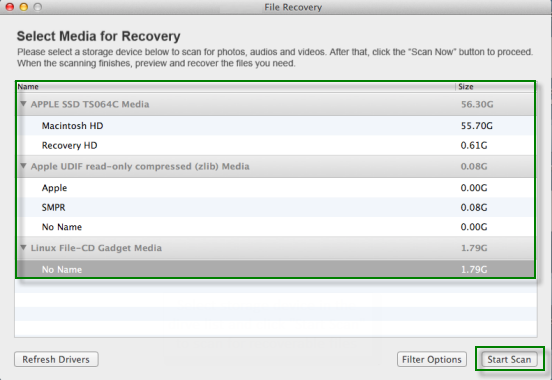
Step 3: Recover CF Card Lost/Deleted/Formatted Files
After a while, you will see a list of recoverable files. Preview and select the data files you want to get back. Then click the “Recover” button to recover lost, deleted or formatted data from CF card.
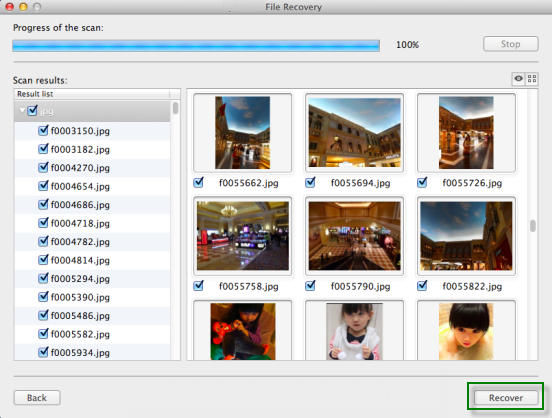
Tip: Don’t save the recovered data on your original Compact Flash card again. Find another place for safety’s sake.
This CF Card Data Reocvery for Windows or Mac also Supports:
Supported Storage:
* Secure Digital card, SD card data recovery, SDHC, miniSD, MicroSD (TransFlash) card recovery
* P2 card recovery, Compact Flash card, CF Type I, Type II, MicroDrive, CF card recovery
* Memory Stick, Memory Stick Pro, Duo, Pro-HG, XC, Micro(M2) recovery
* MultiMedia card, MMC card recovery, XQD card, Sony XQD card
* SmartMedia, flash card recovery, xD Picture card recovery
* Cellular phone, mobile phone memory card and digital media recovery
* MicroSD or MicroSDHC card used by Android smart phone
* USB flash drive, thumb drive photo and video recovery
Supported Camera and Phone Brands:
* Nikon, Canon, Kodak, FujiFilm, Casio, Olympus, Sony, SamSung, Panasonic
* Fuji, Konica-Minolta, GoPro, NEC, Imation, Sanyo, Epson, Ricoh, Pentax
* LG, SHARP, Lexar, Mitsubishi, JVC, Leica, HP, Toshiba, SanDisk, Lumix
* Polaroid, Sigma and almost all digital camera brands in the market
* Android, BlackBerry and other smartphones (excluding iPhone) in the market
* Android mobile phones including Samsung, Nexus, HTC, Motorola DROID and more
Supported Flash Memory Card Manufacturers:
* SanDisk, Kingston, KingMax, Sony, Lexar, PNY, PQI, Toshiba, Panasonic
* FujiFilm, Samsung, Canon, Qmemory, Transcend, Apacer, PRETEC, HITACHI
* Olympus, SimpleTech, Viking, OCZ Flash Media, ATP, Delkin Devices, A-Data
* Almost all digital camera memory card brands in the market
Buy the CF Card Data Recovery for Windows or Mac
You could use 15% Coupon Code:BEST-526H-SOFT





