 Backup/Copy 2D or 3D Blu-ray to Disc/folder/ISO files with 1:1 Ratio
Backup/Copy 2D or 3D Blu-ray to Disc/folder/ISO files with 1:1 Ratio
UFUShare this Blu-ray Copy is an one-stop Blu-ray copying software on Windows 10/8.1/8/7/Vista/XP, provides best solution for users to decrypt, copy, clone and backup Blu-ray content to Blu-ray Disc or hard driver saved as Blu-ray folder/ISO files with Zero quality loss. It caters to all levels to copy 2D or 3D Blu-ray Disc, backup Blu-ray Folder/ISO files with four modes: “Full Disc”, “Main movie”, “Clone”, and “Write Data”.
- Clone Blu-ray discs to Blu-ray, and fully support Blu-ray 3D
- Backup Blu-ray disc to PC local hard drive without any hassles
- Copy Blu-ray disc from Blu-ray folder and Blu-ray ISO image files
- Flexible BD copy modes like “Full Disc”, “Main movie”, “Clone”, and “Write Data”
- Optionally remove Dolby TrueHD and DTS-HD Master Audio to Dolby AC3 to save space
- 100% Original-Quality and ultrafast burning speed
- Perfectly works on Windows 10, Windows 8.1, Windows 8/7/Vista/XP
Price: $35 (Lifetime) Supported OS:  NT/2000/XP/Vista/Win7/Win8/Win8.1/Win10
NT/2000/XP/Vista/Win7/Win8/Win8.1/Win10
Blu-ray Copy for Windows 10/8.1/8/7 Overview:
This Windows 10/8.1/8/7/Vista/XP Blu-ray Copy offers you the best solution to copy/clone/backup 2D or 3D Blu-ray movie without quality loss. This Blu-ray copy software could copy Blu-ray disc of BD25 and BD50, copy Blu-ray folder and ISO image file. What’s more, as the best Blu-ray backup software, Blu-ray Copy software for Windows 10/8.1/8/7 could copy Blu-ray and backup Blu-ray regardless of disc protection and region restriction. No matter you get a Blu-ray disc with AACS, BD+ or the latest MKB protection in region A, B, or C ranging from region 0 to 6, this Blu-ray copier could easily copy Blu-ray disc for backup. This means, no matter in which country or region the Blu-ray disc is released, and which movie studio it belongs to, Windows 10/8.1/8/7 Blu-ray Cloner could easily copy Blu-ray and backup Blu-ray in your hand.
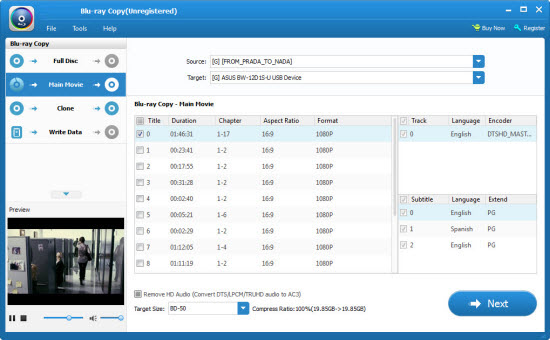
Blu-ray Copy for Windows 10/8.1/8/7 Key Features:
Make Perfect 1:1 Blu-ray Clone
With advanced Blu-ray copy technology, Windows 10/8.1/8/7 Blu-ray Copy supports 1:1 disc to disc from BD50 to BD50, BD25 to BD25 and even BD50 to BD25 without any loss of quality. Chapters and titles in source Blu-ray disc would be fully retained in backup.
Quality Lossless 3D Blu-ray Copy Software
Windows 10/8.1/8/7 Blu-ray copy is also a superb 3D Blu-ray copy/clone/backup software app that supports 3D Blu-ray Disc as well as 2D Blu-ray, that is, you can clone 3D 50/25 Blu-ray to 2D 50/25 Disc to have 3D Blu-ray content back-upped. Under 1:1 disc to disc Blu-ray shrink mode, all 3D effect would be maintained.
Burn Local Blu-ray Folder or ISO File to Bluray Disc
To save your local space for other files or data, you need to move the Blu-ray movies in the hard drive to somewhere. With Windows 10/8.1/8/7 Blu-ray Backup tool, you can directly burn the local Blu-ray folder and ISO file to a blank Blu-ray disc. Also it can help you copy/clone/backup ISO file to the disc directly. to play the movies of Blu-ray folder with a virtual drive, you are enabled to copy Blu-ray to ISO file as well.
Backup Blu-ray Disc to Hard Drive or Virtual drive
Apart from copying Blu-ray to a Blu-ray disc, this brilliant program offers the ability to backup a Blu-ray disc to a Blu-ray folder in the local hard drive or clone it to ISO file to play on a virtual drive. It should be the best way to backup the Blu-ray disc when you don’t have a blank Blu-ray disc in hand.
Four Blu-ray Copy Modes to Meet Different Users’ Need
Windows 10/8.1/8/7 Blu-ray Copying Software provides you the freedom to copy Blu-ray at will. There are four copy modes including Full Copy, Main Movie, Clone and Write Date, helping you copy the whole Blu-ray movie with all titles/chapters/trailers, copy only the main movie or a specific chapter, make 1:1 bit-to-bit copy. With Main Movie copy, you can preview the Blu-ray chapter you want to copy and select the audio tracks and subtitle from the source Blu-ray.
Retain Subtitles and Audio Tracks at Will
Blu-ray Copy for Windows 10/8/7 enables you to copy/clone/backup Blu-ray with subtitles and audio tracks as well. Subtitles and audio tracks could be freely selected and retained for backup so as to enjoy Blu-ray movies in familiar language.
Save Space and Easy to Use
To help users who need to save hard drive space or use less space to store the backups that have no influence on the playback quality, this Windows 10/8/7 Blu-ray copy software offers option for users to remove HD audio, which will convert HD audios (Dolby TrueHD and DTS-HD Master Audio ) to Dolby AC3. No superfluous modification,no excrescent word description or operation.
Blu-ray Copy for Windows 10/8.1/8/7 System Requirement:
Basic:
- OS: Windows 10, Windows 8.1, Windows 8, Windows 7, Windows Vista, Windows XP (SP2 or later)
- CPU: 800MHz Intel or AMD CPU, or above
- RAM: 512MB RAM or more
- Drive: A internal or external Blu-ray drive
Recommended:
- OS: Windows 10, Windows 8.1, Windows 8, Windows 7, Windows Vista, Windows XP (SP2 or later)
- CPU: 2GHz Intel or AMD CPU, or above
- RAM: 2G RAM or more
- Drive: A internal or external Blu-ray drive
Blu-ray Copy for Windows 10/8.1/8/7 User Reviews:
“I used it by copying Blu-ray movie to Blu-ray Disc. The HD quality sound can be converted when copy. It save less space but it can compress BD 50 to BD 25. I like it very much.” – Cosmo
“Wow, it can copy 3D Blu-rays. But it can only copy 3D Blu-ray to 2D Blu-ray. It would be better if I can copy 2D Blu-ray to 3D Blu-ray. Hope you will make it !” – Jennifer
“I know this software by chance and at first I’m not sure about it, but I was surprised after I used it to copy my blu-ray discs to ISO image files. Especially I’m satisfied with the intuitive interface and the function that I can choose my favorite audio and subtitle stream. It’s so convenient and friendly program.” – Lucas



