What is XAVC?
XAVC uses level 5.2 of H.264/MPEG-4 AVC which is the highest level supported by that video standard. XAVC can support 4K resolution (4096 × 2160 and 3840 × 2160) at up to 60 frames per second (fps). XAVC supports color depths of 8-bits, 10-bits, and 12-bits. Chroma subsampling can be 4:2:0, 4:2:2, or 4:4:4.
What is XAVC S?
XAVC S has been designed as a partner compression codec to XAVC with a more tightly compressed video signal. It is designed to support 4K video signals with a resolution of 3840×2160 pixels and an aspect ratio of 16:9 only. XAVC S uses the MP4 file wrapper defined by MPEG-4 Part 14 for its 4K, HD and proxy files. The recording device can be connected directly to the computer where it appears as an external drive, or the media can be removed and either inserted into the computer directly or connected via a media reader or media adaptor where is also appears as an external drive.
Sony XAVC or XAVC S camera/camcorder lists:
Sony PMW-F5, Sony PMW-F55, Sony PXW-Z100, Sony PXW-X500, Sony PXW-Z150, Sony PXW-X70, Sony PXW-X320, Sony PXW-X160, Sony PXW-X180, Sony PXW-X200, Sony PXW-FS7, Sony Cyber-shot DSC-RX10, RX 10 II, RX10 III, Sony Cyber-shot DSC-HX90V, Sony Cyber-shot DSC-RX100 III, Sony Cyber-shot DSC-RX100 IV, Sony Cyber-shot DSC-HX80, Sony Cyber-shot DSC-WX500, Sony Alpha a5100, Sony A6000, Sony A6300, Sony Alpha A6500, Sony HXR-NX5R, Sony HDR-AZ1VR, Sony Alpha a68, Sony Cyber-shot DSC-RX1R II, Sony Alpha A7S, Sony Alpha A7S II, Sony A33, Sony HXR-NX100, Sony Alpha a7 II, Sony HDR-CX405, Sony HDR-CX440, Sony HDR-CX455, Sony HDR-CX675, Sony HDR-CX900, Sony HDR-PJ410, Sony HDR-PJ440, Sony HDR-PJ620, Sony HDR-PJ670, Sony HDR-PJ675, Sony Alpha A7R II, Sony HDR-AS50, Sony FDR-AX1, Sony FDR-AX100, Sony FDR-AX1000, Sony FDR-AX100, Sony HDR-AS100V, Sony HDR-AS200V, Sony HDR-AS300, Sony FDR-X3000, etc.
Sony XAVC/XAVC-S Converter for Windows or Mac Overview
Aiseesoft Video Converter for Windows or Mac is a professional 4K or HD XAVC/XAVC S video converter with simple and efficient Sony 4K/HD XAVC or XAVC S files conversion workflow on Windows or Mac. It’s a good camcorder assistant for Sony XAVC/XAVC S camcorder users, support Avid/Blackmagic Design edited Sony XAVC/XAVC S files; adopt advanced audio and video sync technology. The Sony XAVC/XAVC S Converter (for Mac) is good at converting Sony XAVC or XAVC S to Compatible Video codec for NLE on Mac or Windows, such as Apple ProRes, Avid DNxHD, Apple InterMediate Codec, DVCPRO, MOV, MKV, MP4, AVI, WMV, MPG, M4V, etc. for editing Sony XAVC/XAVC S in Final Cut Pro, iMovie, FCE, Avid Media Composer, Adobe Premiere Pro, Sony Vegas Pro, Windows Movie Maker, Apple Aperture 3, Kdenlive, Keynote, Avid Xpress Pro, Adobe Creative Suite 6, Adobe After Effects, DaVinci Resolve, iPhoto as well as QuickTime MOV.
This Sony XAVC/XAVC S Converter (for Mac) also works well with latest Apple iPhone/iPad/iPod and Apple TV; Android tablets; Windows 8/8.1/10 devices etc.; well support XBox 360/Xbox 720, PS3/PS4, etc. What’s more, the program support adding .srt, .ass or .ssa subtitle into video file.
Sony XAVC/XAVC S Converter for Windows or Mac Features
Convert Sony XAVC/XAVC S to popular videos on Windows or Mac
Support most popular output video formats, like Apple ProRes, Avid DNxHD, Apple InterMediate Codec, DVCPRO, AVI, MPEG, MP4, MKV, FLV, H.264, MOV, MTS, WMV, etc.
Support other source videos
Convert all 4K UHD or HD video formats like: HEVC/H.265, MXF, AVCHD, TS, MTS, M2TS, TP, TRP, MOD, TOD, HD MKV, HD AVI, HD MP4, HD MOV, etc video files on Mac or Windows
Compatible with popular video editing software
iMovie, Final Cut Pro, Final Cut Express, Sony Vegas, Adobe Premiere, Avid Media Composer, Windows Movie Maker, etc.
Convert Sony XAVC/XAVC S to 3D video on Mac
Five 3D modes – Anaglyph 3D, Side by Side (Half-Width) 3D, Side by Side (Full) 3D, Top and Bottom (Half-Height) 3D and Top and Bottom (Full) 3D.
Edit output video effect on Mac
Clip video segments, crop video frame, add watermark, adjust video volume, and adjust video effect on Mac or Windows.
Merge source Sony XAVC/XAVC S files
Join different Sony 4K or HD XAVC or XAVC S files together and output a single target video.
Adjust output profile settings
Adjust video encoder, frame rate, bitrate, resolution, sample rate, channels…
Support multi-core CPU
Make the most of multi-core CPU to increase the speed
How to convert Sony XAVC/XAVC S via Sony XAVC/XAVC S Video Converter (for Mac)?
Step 1: Run the best Sony XAVC/XAVC S Video Converter, add Sony 4K or HD XAVC or XAVC S video files into this program.
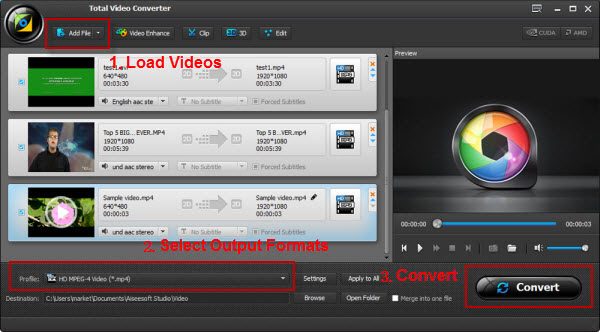
Step 2: Click “Profile” bar to choose output video format from the powerful Sony XAVC/XAVC S Video Converter.
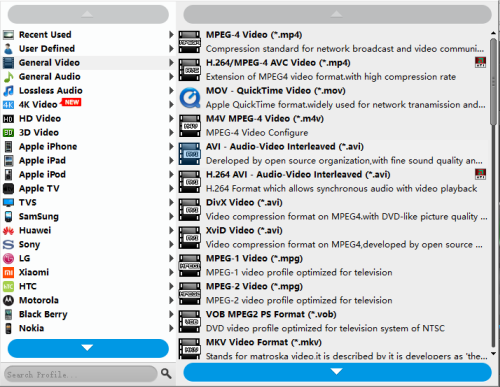
Step 3: Click settings button to adjust the output video’s parameters, such as bitrate, resolution, etc.
Step 4: You can trim, crop the Sony XAVC or XAVC S video via the best Sony XAVC/XAVC S Video Converter.
Step 5: Click convert button to convert Sony 4K XAVC or XAVC S video files on Windows or Mac.
Step 6: When the Sony XAVC/XAVC S video conversion is done, you can click “Open” button to get the converted video files.
Now, you can edit Sony XAVC/XAVC S video on Windows and Mac freely. If you think this article is helpful, you can share it with your friend.





