Microsoft Office 2016 has arrived, do you consider to cost $360 – $400 for MS Office Standard and only use 10% of functionality you know? Do you want to pay for something your company doesn’t need and you are paying a lot? Is there alternative to Microsoft Office that is considered Best MS Office alternative? Especially after you upgrade your system to Windows 10 or Windows 8.1/8.
Though Microsoft Office is the 800-pound gorilla of productivity software, it’s not the best choice for every home or business user. Some people find that the cost, which runs from $70 a year for a single-user home license to $8.25 per employee per month for a small business, is too high. Others just want a better collaboration and cloud experience or stronger desktop publishing features than Office offers.
Whatever your reason for ditching Office, you have several strong choices. All of these office suites are capable of reading and writing to Microsoft Office file formats, though some are more compatible than others.
To help you choose, we’ve evaluated the some Microsoft Office alternatives, ranging from Google’s low-cost, web-based apps to the attractive premium WPS Office and Corel’s pricey but powerful WordPerfect Office. And finally find the best Desktop Office Alternative is WPS Office 2016, which is the ideal choice for you to replace MS Office Suite for taking over Word, Excel, and PowerPoint. It’s compact, fast, attractive, and totally file-compatible that really worth giving it a try.
What about Google Docs?
Google’s Apps are free for individuals, and $5 or $10 per month per user for your company. You’ll live in your browser, a different feeling than a typical office suite. And though you can cache them for offline editing, your files will be out there on Google’s servers, rather than in your computer or your data center, which can take some getting used to.
It’s effective enough for basic document work, but file management is kind of a pain — especially if you use Google Drive as your portal. (If there’s a way to sort your documents by file type, I haven’t found it.) And like most of Google’s Web-based apps, it’s just ugly. I consider myself a creative guy, and when I’m creating stuff, I prefer a pretty interface.
About WPS Office 2016
WPS Office 2016 for Windows 10 and Windows 8.1/8 supports multiple languages including English, French, German, Spanish, Portuguese,Russian and Polish. During the installation,WPS Office will automatically select the language interface based on your system language settings.
WPS Office is a full-featured office suite with small size and excellent compatibility.In addition to innovative features such as a built-in PDF creator, PDF reader, the latest version also adds various new features, allowing you to switch between the 2016 white and classical interfaces, adjust your paragraph formatting and table dimensions with drag and drop, save files as more formats (such as .docx, .docm, .xlsx and .xlsm, .pptx and .ppt) and insert a movie or background sound into a PPT slide. With WPS Office 2016, you are able to fulfill data analyzing tasks in business, as well as turn your innovative ideas into illustrative documents or presentations.
WPS Office 2016 Screenshot
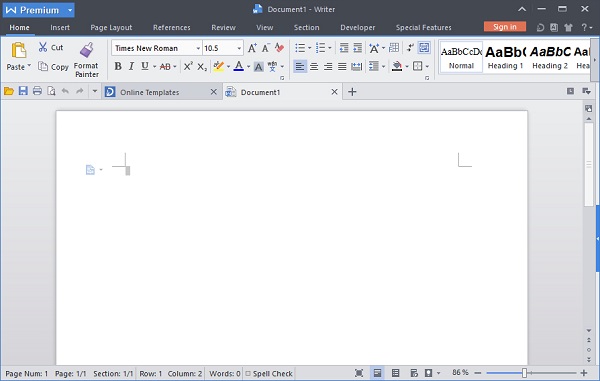
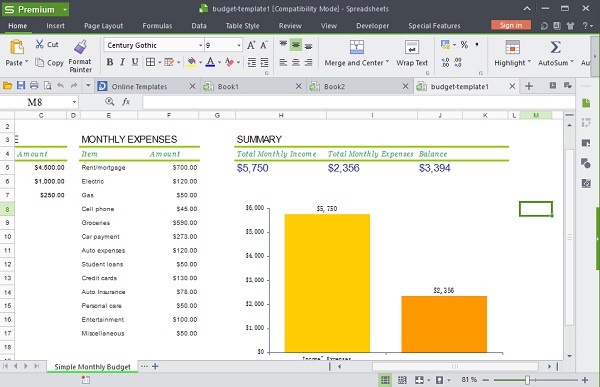
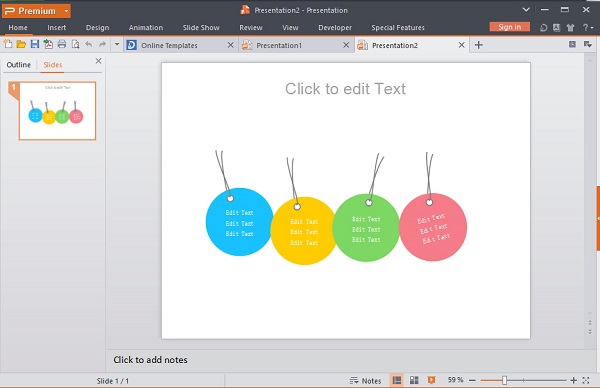
WPS Office 2016 Key Features
Highly Compatible with Microsoft Office Formats
* Open, view and edit Word 97-2003, Word 2007-2010 .doc, .docx, .wps and .wpt formats; create, edit and save Word 97/2000/2003 .doc,Word 2007/2010 .docx, .dotx, .docm, .dotm, .wps and .wpt formats.
* Open and view Excel 97-2003, Excel 2007-2010 .xls, .xlsx, .et and .ett formats; create, edit and save (97/2003/2007/2013).xlsx, .xlsm, .xls, .et and .ett formats.
* Open and view PowerPoint 97-2003, PowerPoint 2007-2010 .ppt, .pptx, .dps and .dpt formats; create, edit and save (97/2000/2003) .ppt, .PPTX.dps and .dpt formats.
Convert Office Documents into PDF Formats
Use the built-in PDF converter to easily convert office documents, including Word, Excel, and PowerPoint files, into the PDF format. Save files including Writer, Spreadsheets, Presentation as PDF format. Convert WPS Writer files(DOC, DOCX), Spreadsheets files(XLS, XLSX), Presentation files(PPT, PPTX) into PDF files.
Multiple Tabs – Manage Office Files More Conveniently
Avoid the hassles caused by switching between multiple document windows. Increase work productivity and avoid having too many windows in the taskbar; use the multiple tabs function to quickly find the correct document or sheet. Allows you to open more than one document within a single interface, preventing you from having to open multiple windows for multiple pages.
Automatic Spell Check When Edit Office Document
In WPS Office, a spell check feature which can help you to proofread your office document has been added. It can automatically check your spelling while you work on the office word document. If the word is spelt incorrectly, a red underline will appear beneath the word. A selection of recommended corrections will be offered.
Set Encryption to Protect Your Office Files
An encryption function is offered as part of WPS Office Professional that allows an option to better protect your files. Encrypted documents cannot be opened or modified by anyone else. Enter a read-only password that allows browsing and restricts any modifications. Enter read-write password to allow both reading and editing of the document.
Small Installation Package -Runs Faster
As a powerful office software suite, the size of the installation package of WPS Office is only 58.6MB, much smaller than most other office suites. By taking up less space on the computer, it allows your computer to operate faster and more efficiently.The software installs within one minute.
Freely Switch between the 2013 and the Traditional Interfaces
Adopt a brand new interface style providing you with greater space despite a wider variety of functions.It is also possible to retain the traditional interface if you prefer. You can switch quickly and easily between the two interface styles.
System Requirements for WPS Office 2016 Business
* Required Operating System:
Windows XP / Windows Vista (32bit, 64bit) / Windows 7 (32bit, 64bit) / Windows 8 Windows 10
* Basic Configurations:
CPU: Pentium II 266 MHz or higher
Memory: at least 128 MB
Hardware: at least 200 MB available space
* Recommended Configurations:
CPU: Pentium III 450 MHz or higher Memory: 256 MB or larger
Hardware: 250 MB available
Resources
 $79.99 For Lifetime Use, 60 Days Money Back Guarantee (15% Coupon Code: BEST-526H-SOFT)
$79.99 For Lifetime Use, 60 Days Money Back Guarantee (15% Coupon Code: BEST-526H-SOFT)
$44.99 to Buy WPS Office 2016 (One Year)
User Reviews
“Hi, have just installed your wonderful Office program, simple & straightforward Office Suite. Well done WPS Office, a brilliant program. Will recommend this program to others. Many thanks for a great program.” – Chris
“I must say that your design of Kingsoft Office is great for such a small footprint. I’m impressed and am using it now. It is fast, easy to use and works with MS Office files easily. Thanks.” – Owen
“We are a shipping company located in Greece Athens I just want you to know, that we recently tested your software and we were really impressed. Very nice effort and reasonably priced. Definitely a great competitor of microsoft. We also tried Open office and libre office, yet your product is far superior. We will definitely buy the software as we really think that efforts like yours should be appreciated. Keep up the good work.” – Brian Lawson

 81.1MB, 100% Clean
81.1MB, 100% Clean