What is DTS?
DTS is a series of multichannel audio technologies (formerly known as Digital Theater Systems, Inc.), a company dedicatedly specializing in digital surround sound formats used for both commercial/theatrical and consumer grade applications. In the home theater market, AC-3 and DTS are close in terms of audio performance. When the DTS audio track is encoded at its highest legal bitrate (1509.75 kbps), technical experts rank DTS as perceptually transparent for most audio program material (i.e., indistinguishable to the un-coded source in a double blind test).
UFUShare recommended Blu-ray Player for Windows or Mac, famous for its perfect Media playback throughout the world, is also an excellent Free DTS Player. Featuring fantastic DTS5.1 audio system, ultrafast speed, and handy operation, DTS Player software can give you the best multimedia enjoyment. In addition, it will not cost you a dime. Now, let’s get to know how to play this fantastic DTS Player on Mac.
How to enjoy any DTS on PC with this DTS Media Player software? This step-by-step guide would show you the detailed information of playing DTS audio with this software.
Step 1: Free download and launch the program
Here you can free download DTS Media Player and install it on your computer. And then launch the program to open the main interface.
Step 2: Open DTS audio to the program
You can click “Open File” button in the main interface to select the DTS audio file and add it to the program. Or you can click “File” drop-down button to select “Open File” option to open the audio file.
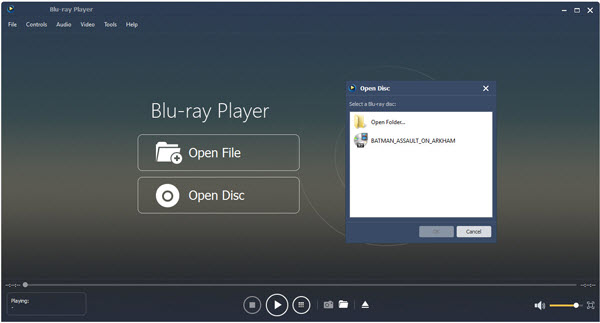
Step 3: Start to play DTS audio
Well, after adding DTS audio file, this program would start to play it automatically.
Step 4: Adjust the video effect as you like (Optional)
When you play DTS audios, you can adjust the video and audio effect to get the perfect the audio visual effect. You can easily adjust the audio track, channel and device by opening the “Audio” drop-down button, and adjust the video track and screen size by opening the “Video” drop-down button. And even you are allowed to select the deinterlace type.
Step 5: Play the next DTS audio
If you want to choose the next DTS file to play, you can click “Stop” button to come back the main interface to open the next one.





