Huawei company focuses on the development of digital devices in recent years. Some branded cellphones and tablets are released over the market. Now, it also gains a lot of popularity in Europe and America. Data loss is the common issue that most of the people face these days. Most users may feel helpless while losing their important files on their Huawei Android phones, like Huawei Mate 9, Huawei Honor 8, Huawei Honor Pad 6, Huawei Nova, Huawei P9, Huawei P8, Huawei Ascend, etc. They are asking whether it is possible to restore the lost files from Huawei android phones or tablet. The answer is definitely yes.
Huawei Data Recovery Software Overview
UFUShare this Fonelab for Android is the first Android recovery tool in the world. By using it, you can recover your deleted SMS, text messages, photos, videos contacts, whatsapp, call history, and other data from Huawei android devices with only a few clicks.
Besides Huawei phone, this Huawei android data recovery supports varies kind of Android smart phone such as LG, Motorola, Samsung, HTC, Nokia Lumia, etc. And it can be set in multi-languages including German, English, Japanese, French, Portuguese, Spanish and Italian according to your condition.
This Huawei Android Data Recovery can assist in retrieving Huawei data lost due to:
* Tapped the wrong button and deleted a photo by mistake.
* Restore your Huawei phone to factory settings without backup.
* Formatted SD card stored all your media files for your Huawei phone.
* Rooting erased all the data on your Huawei tablet.
* Lost all data after flashing ROM.
Free Download Huawei Data Recovery for Windows or Mac
How to Recover Contacts, Videos, Photos, Contacts, SMS on Huawei Phone and Tablet?
Step 1: Connect your Huawei device to your computer
Install and run Huawei data recovery, then connect your Huawei device to the computer via an USB cable. Please DO NOT start any other Android phone manager during the recovery time.
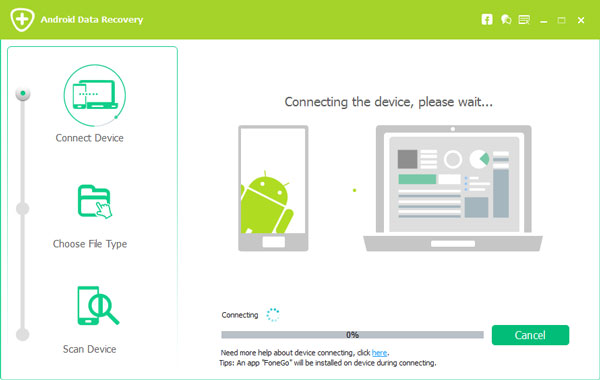
Step 2: Enable USB debugging
If you have enabled USB debugging on your Huawei phone/tablet before, go to step 3 straightly. If not, follow the below 3 ways to enable USB debugging according to the different Android OS version:
1) For Android 2.3 or earlier: Enter “Settings” < “Applications” < “Development” < “USB debugging”
2) For Android 3.0 to 4.1: Enter “Settings” < “Developer options” < “USB debugging”
3) For Android 4.2 or newer: Enter “Settings” < “About Phone” < Tap “Build number” for several times until getting a note “You are under developer mode” < Back to “Settings” < “Developer options” < “USB debugging”
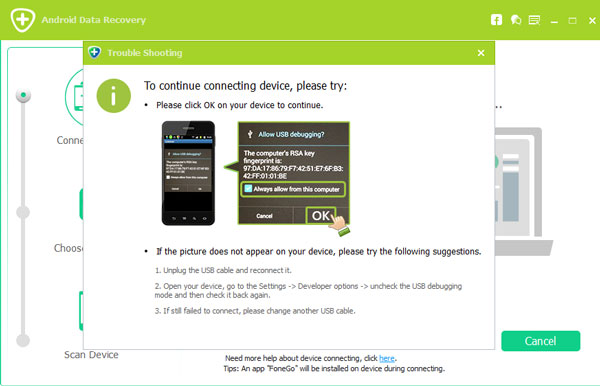
Step 3: Analyze and Scan the data on Huawei
Connect your Huawei phone to the computer again. Click “Next” to start analyzing the data on your Huawei phone/tablet.
After analyzing, you need to allow the program Superuser authorization on the screen of your Huawei device before the scan. Just click the pop-up “Allow” button on your device’s screen until it doesn’t appear again. Then return to the computer, and click “Start” on the software’s screen to start scanning the phone.
Step 4: Select file types to scan
For saving time, there will be list contents like gallery, video, messaging, contacts, etc. Just mark the items that you need to recover, of course, you can select all, and then click “Next“.
After then, you can choose to scan for “deleted files”, “all files” in Standard Mode or Advanced Mode as you need, and then click “Next“.
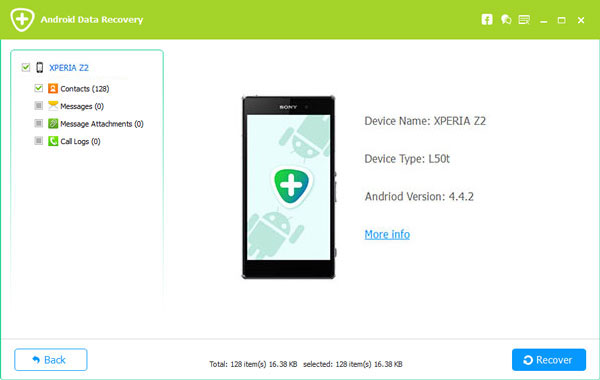
Step 5: Preview and recover deleted files from Huawei phone
The scanning process will take some time. After then, you can preview all recoverable contents, such as contacts, photos and text messages, but the videos are the exception. Tick off those you need and press “Recover” to save on your computer in just 1 click.
More Info About Huawei Data Recovery
* Supported Huawei Phone Models: Mate 9, Mate 8, Mate S, Huawei P9, P9 Plus, P9 Lite, P8, P8max, P8lite, Honor Pad 2, Honor 8, Honor V8, Honor 7, Honor 6X, Honor 6 Plus, Honor 5A/5c/5X, Honor 3X, Honor 3C, Honor 4X, Honor Enjoy 6, Honor Holly 3/2, Honor Note 8, Honor Bee, Nexus 6p, Huawei MediaPad M3, MediaPad M2, MediaPad T2, Nova Plus, Nova, Huawei G9 Plus, Huawei G7 Plus, Ascend G628, Ascend P8, Ascend P7, Ascend P6, Ascend Mate 7, Ascend Plus, Ascend G620, Ascend G535, Ascend Y520, Ascend Y221, Ascend GX1, Ascend Y550, Ascend G7, Huawei Glory, Huawei Y3II, Huawei Y5II, Huawei Y625, etc.
* Supported Android Devices: Huawei, Samsung, LG, Sony, HTC, TCL Alcatel OneTouch, Motorola, etc.
* Supported OS: All versions of Android OS, including the latest Android 6.0 Lollipop.
* Supported Storage: You can recover deleted data from both internal memory and external card of Huawei devices.
* Supported File Types: Pictures, text messages, message attachments, contacts, musics(audios), photos, videos, WhatsApp messages, WhatsApp attachments, call logs, and other documents.
Get Huawei Data Recovery for Windows or Mac
If you like and want to directly buy it, please check the following button and use the 15% Coupon:BEST-526H-SOFT
Price: Windows $39.95 —— Mac- $39.95





