Add to your list of issues with the new Windows 10 operating system the curious fact that it does not come with DVD playback software. So how do you play a DVD on Windows 10? Sure, there may be a DVD drive built into the side of your new or upgraded Windows 8 machine – but when you pop a DVD into that drive, you might only get a whirring sound for about 45 seconds. Unless your computer’s manufacturer installed DVD software on your machine (some Dell laptops come pre-installed with CyberLink PowerDVD, for instance), you need to get yourself a Windows 10 compatible DVD player. You don’t need to run out and find this in a store, you just need to do a DVD player download online.
Actually, there is another good choice for you to play DVD on Windows 10/8.1/8/7/Vista pc. UFUShare Blu-ray Player is able to play any commercial Blu-ray disc released in any region. Meanwhile, it supports the newly released Blu-ray movies and lets you enjoy lifelike, vivid visuals and crystal-clear details with 4K UHD and full high definition 1080p resolution when playing Blu-ray disc. This Blu-ray Player software also supports 4K UHD and full HD 1080p Blu-ray disc playback. Apart from Blu-ray playing, UFUShare Blu-ray Player can work as a professional DVD player to help you play DVD disc, DVD folder and ISO file with smooth image and high video/audio quality. It can display various scenes clearly in the interface and enables you to play DVD according to the main menu. What’s more, you are able to freely set audio track/channel, video track, subtitle track and other settings to better enjoy your DVD. You are also allowed to take screenshots during the DVD playing to capture the favorite movie scene. Not too many features in this DVD player, but it can help you enjoy DVD with fantastic visual experience.ufush
How to Play DVD disc/folder/ISO file on Windows 10?
Step 1 Download Blu-ray DVD Player for PC and install it.

 >>Buy Windows 10 Blu ray Player
>>Buy Windows 10 Blu ray Player
Step 2 Run the application, and you can see such interface below.
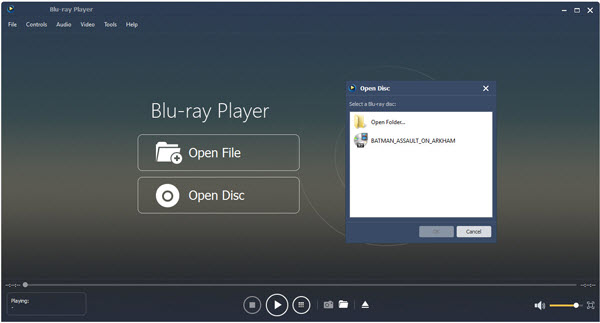
Step 3 Insert the DVD disc, the Player will automatically load the DVD disc information and play the video. You can also click “Open Disc…” to play the DVD disc manually.
If you want to open DVD files from your computer, click “Open File…”, and choose a DVD movie, you can watch it right now.
Step 4 While you are watching a DVD movie, you can adjust the movie’s video and audio effects, and other settings by right-click or the main menus. You can try it yourself. More detailed functions you can refer to our tutorials respectively in the official website.
Just follow the above steps you can play DVD on Windows 10 without any trouble. Download UFUShare Blu-ray/DVD Player for your Windows 10 and have a try. You can enjoy the DVD movie in great video and audio effects.

