Summary: If you have issues editing Sony a77 II XAVC S in Adobe Premiere Elements, get some tips and tricks from this article now. It teaches you to convert XAVC S to Premiere Elements supported MPEG-2 format easily!
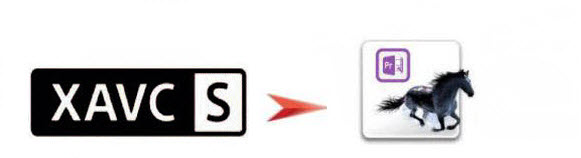
If you are not familiar with the Sony a77 II recordings and the popular editing tool Premiere Elements 15, 14, 13, 12 or Premiere Elements 2018, you will be trapped here. In the following content, let me give you some explanations and solutions on this topic. Only from XAVC S to MPEG-2, you will find it is so easier to work well.
To get the work done, you can take UFUShare Video Converter(Windows/Mac), which is one of the best Sony XAVC S converter tool for you. The program comes with optimized format for Premiere Elements, which enables you to transcode Sony a77 II XAVC S to MPEG-2 for using in Premeire Elements directly without any rendering or codec problems.Besides Premiere Elements, this software can also export DNxHD for Avid, ProRes for FCP, AIC for iMovie/FCE and more NLE systems for native editing. Just get the right version according to your computer’s OS and follow the step-by-step guide below to convert the a77 II XAVC S videos to Adobe Premiere Elements easily.
For Windows 7/8/8.1/10/Vista Users :
For MacOS 10.13 High Sierra, MacOS 10.12 Sierra, Mac OS X 10.11 El Capitan, 10.10 Yosemite, 10.9 Mavericks, 10.8 Mountain Lion and 10.7 Lion ect Users :
How to Convert Sony a77 II XAVC-S files to Adobe Premiere Elements for editing on Windows or Mac?
Part 1. How to Import Sony a77 II XAVC-S files to Adobe Premiere Elements for editing on Windows?
Step 1: Add original files .
Download, install and run the Video Converter for Windows; click “Add Videos” icon to load your source XAVC S videos from Sony a77 II.
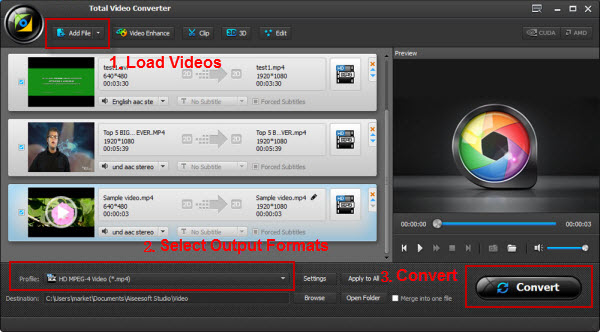
Step 2: Choose preferred format.
Click “Format” pull down list to select Adobe Premiere/Sony Vegas> MPEG-2(*.mpg) as the best video format for Premiere Elements. WMV, MOV formats are the good choice as well.
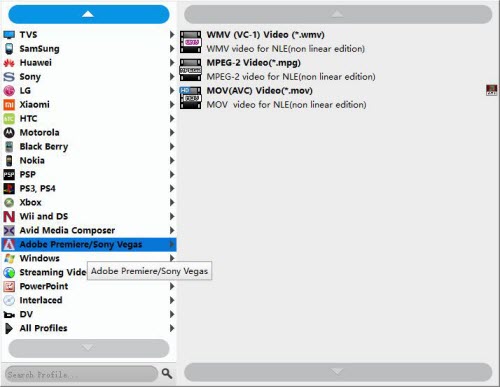
Tips:
1. If your source video is 4K and you want to keep its original quality, you can select “4K Video” > “4K H.264/MPEG-4 AVC Video (*.mp4)” as target format for use in Premiere Elements. To select 4K H.264 as output, please make sure your computer has enough power to handle 4K H.264.
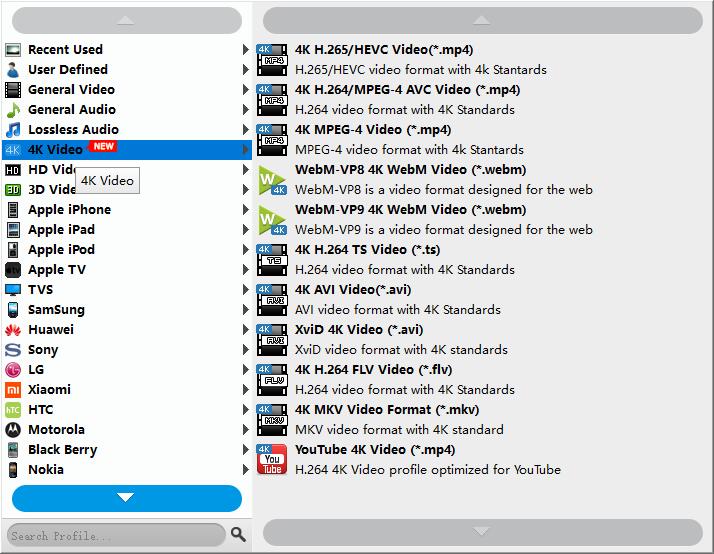
2.You can click “Settings” button to modify video and audio parameters like encoder, resolution, frame rate, bitrate, aspect ratio, sample rate, and audio channels. You can also “Enable 3D Settings” to add 3D effect to your source media.
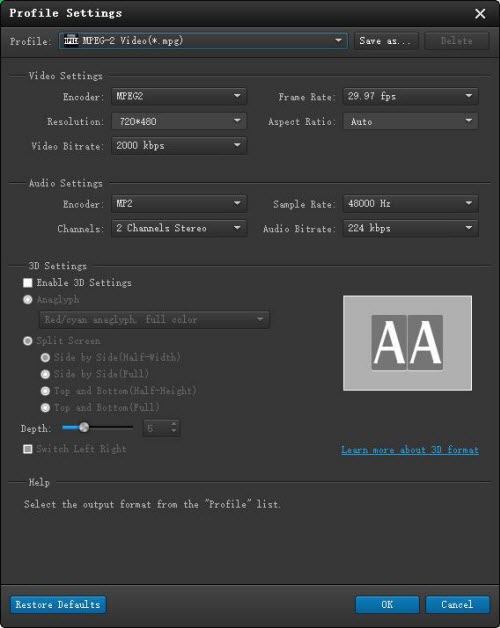
Step 3: Start conversion.
Click the Convert button to start transcoding Sony a77 II XAVC S to MPEG-2 for Adobe Premiere Elements. After the conversion is complete, get the resulted files via clicking the Open button and then you can import Sony a77 II XAVC S to Adobe Premiere Elements for further editing without any hassle.
Part 2. How to transcode Sony a77 II XAVC-S files to Adobe Premiere Elements for editing on Mac?
Step 1 :Download, install and run the Video Converter for Mac; click “Add Videos” icon to load your source XAVC S videos from Sony a77 II.
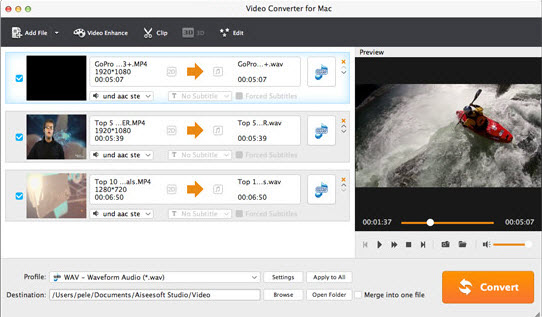
Step 2: The program has three already optimized the video settings for Adobe Premiere Elements. You can select MOV, WMV or MPEG-2 from “HD Video” as the output format. Here we recommend you choose MPEG-2. The output videos will keep the original quality of the MP4 video and seamlessly fit Adobe Premiere Elements etc.
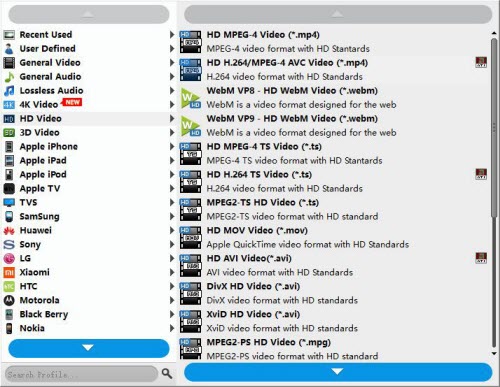
Tips:
1. If your source video is 4K and you want to keep its original quality, you can select “4K Video” > “4K H.264/MPEG-4 AVC Video (*.mp4)” as target format for use in Premiere Elements. To select 4K H.264 as output, please make sure your computer has enough power to handle 4K H.264.
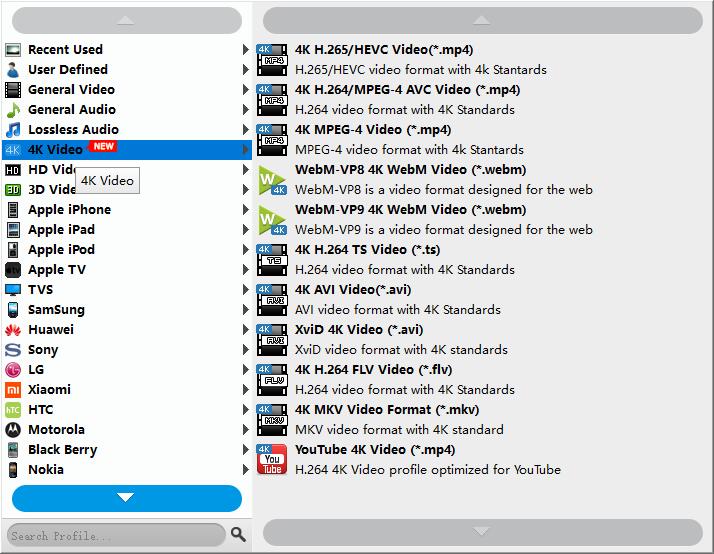
2.You can click “Settings” button to modify video and audio parameters like encoder, resolution, frame rate, bitrate, aspect ratio, sample rate, and audio channels. You can also “Enable 3D Settings” to add 3D effect to your source media.
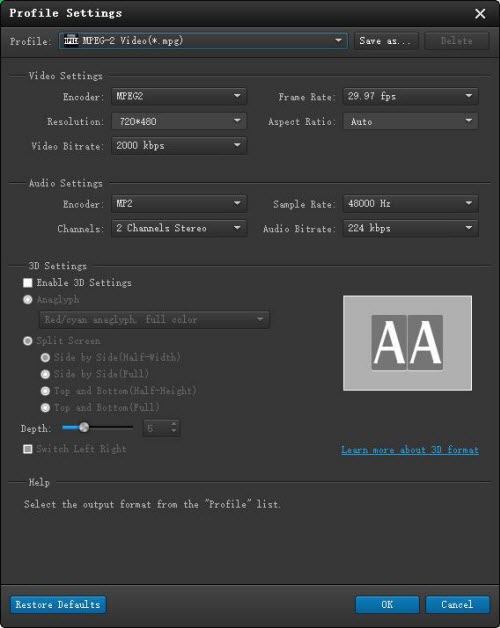
Step 3: Click the “Convert” icon under the preview window, and the video converter for Mac will start converting Sony a77 II XAVC S to Adobe Premiere Elements on Mac.
When the conversion is finished, you can click “Open” button to get the generated MPEG-2 files effortlessly. Afterwards, you can launch your editing program to import converted XAVC S clips into Premiere Elements 15/14/13/12 or Premiere Elements 2018 for further editing.




