How to extract audio from Webm without transcoding? How can I extract audio track from video file and save it as mp3? How can I batch extract audio from mp4 files with ffmpeg without decompression (automatic audio codec detection)? How to extract audio from video HEVC H.265, WebM, MXF, XAVC (S), AVCHD MTS/M2TS, SWF, VOB, 3GP, MP4, MOV, WMV, AVI, MKV, etc as well as convert to MP3, WAV, WMA, M4A, DTS, OGG, FLAC, etc?
If you want to the extract the beautiful music form video, UFUShare recommended Total Video Converter would be your top choice. This Audio Extractor allows you to extract audio from video HEVC H.265, WebM, MXF, XAVC (S), AVCHD MTS/M2TS, SWF, VOB, 3GP, MP4, MOV, WMV, AVI, MKV, etc as well as convert to MP3, WAV, WMA,M4A, DTS, OGG, FLAC, etc with fast encoding speed and high output audio quality.
So you can enjoy the extracted audios on devices like iPad, iPod, iPhone, Samsung Galaxy, LG, Sony Xperia, Apple TV, PSP, Zune, Creative Zen, Archos, iRiver, Xbox 360 and more with astonishing video and audio quality.
Step-by-Step Guide to Extract Audio from HEVC H.265, WebM, MXF, XAVC (S), AVCHD MTS/M2TS, SWF, VOB, 3GP, MP4, MOV, WMV, AVI, MKV, etc
Prepare: Download Video to Audio Extractor
Download Total Video Converter (Windows version, Mac version ), and run it.
Step 1 Add your video files
Click “Add Video” button to import your files to the program. Or you can also drag and drop your files directly to the main interface of the extractor.
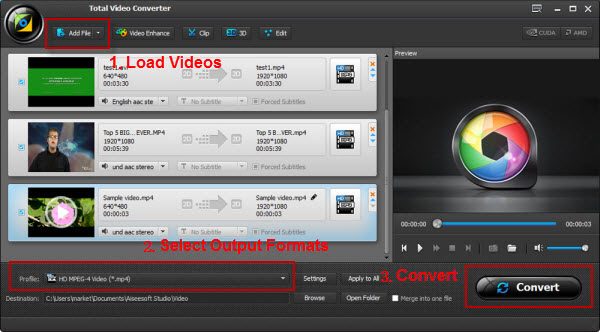
Step 2 Set output format
Click the drop-down button on the right side of the “Profile” to set desired extracted audio. Take extract MP3 from WebM or extract MP3 from HEVC for example. In “General Audio” Category, choose “MP3 MPEG Layer-3(*.mp3)” as the output format.
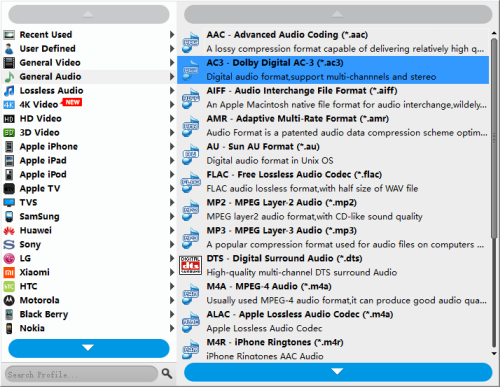
Step 3 Advanced settings for the extracted audio
Click “Setting…” to open the “Advanced Setting” window which will open to the right of the program.
Click on “Advanced” tab, where you can customize meta of the extract audio. You can add Title, Artist, Copyright, Album, Cover, idv2version to the output audio.
Step 4 Start extracting audio from HEVC H.265, WebM, MXF, XAVC (S), AVCHD MTS/M2TS, SWF, VOB, 3GP, MP4, MOV, WMV, AVI, MKV, etc
Click “Convert” button to start and finish extract audio from video. Your video HEVC H.265, WebM, MXF, XAVC (S), AVCHD MTS/M2TS, SWF, VOB, 3GP, MP4, MOV, WMV, AVI, MKV, etc. will be extracted to audio MP3, WAV, WMA, M4A, OGG, DTS, FLAC, etc.





