H.265 (HEVC) now has become a superstar among video codecs for it can offer us a higher quality and smaller size. While it has not been accepted by most popular hardware like tablets or smartphones or software like media players, NLEs or online websites like YouTube, there is not much H.265/HEVC converter on the market place yet. So how do we choose the best H.265/HEVC Encoder/Decoder? Well here are the top 5 for your reference.
2018 will be a big year for H.265/HEVC on your home computer. The H.265 format, often called HEVC is being adopted as the new standard, particularly at the commercial level, and video creators/editors are slowly but surely being required to use it- especially for a little thing called 4K video. If you decide to spring for H.265, take a look at the top 5 H.265/HEVC converter, which can help you encode/decode H.265/HEVC files in real time quickly and reliably.
How to encode your own H.265/HEVC video?
Encoding with H.265/HEVC is, as explained, much more demanding than other video codecs. You’ll likely find that your videos take many times longer than before, and real-time encoding is virtually unheard of with home PCs. With that said, switching from an older standard to H.265/HEVC can substantially reduce the file size of your video library. It can also make streaming between devices easier.
What can decode H.265/HEVC video?
Any computer can decode H.265/HEVC using software (in theory, at least). All that’s mandatory is software capable of handling H.265/HEVC and a file or stream encoded in it. However, most systems that might choke on decoding a 4K H.265/HEVC stream or file can’t output 4K.
Top 5 H.265/HEVC Converter 2018 Review
Top 1. Total Video Converter (Windows/Mac)
Among all available H.265/HEVC video converters in the market, Total Video Converter claims one of the top H.265/HEVC encoders. It is an all-in-one H.265/HEVC decoder, encoder, converter and player. Not only can it allow people to convert H.265/HEVC to common video files, but also convert SD/HD videos (AVCHD, M2TS, MTS, MKV, H.264, MP4, AVI, TS, MOD, TOD, WMV, MOV, MPEG, etc.) to H.265/HEVC with several mouse clicks. Besides, the program also supports various professional encoders, Apple Intermediate Codec, ProRes and DNxHD, DVCPRO, HDV- ensuring the best results when editing with iMovie, Final Cut Pro, Adobe Premiere, Avid Media Composer or Sony Vegas, respectively. In a word, Total Video Converter is such an easy to use operation program that can hold all the video formats also with zero quality loss.
Main Features:
- Acting as the H.265/HEVC Encoder, Total Video Converter enables to encode all variety of video files including MP4, MOV, AVI, WMV, ASF, MPG, MKV, VOB, FLV, AVCHD, MXF, MOD, TOD, TS, WTV and etc to H.265/HEVC.
– As the H.265/HEVC Decoder, it supports decoding H.265/HEVC to other video format like MP4, AVI or directly convert H.265 video to audio format like MP3, WAV, AAC, WMA, AIFF, FLAC, RA, AU, DTS and etc.- Playing the role as the H.265/HEVC Player, Total H.265 Converter can directly play H.265/HEVC video files without format conversion in the preview window after loaded in.
– As the H.265/HEVC Editor, it can edit H.265 videos like merge H.265 files into one, crop H.265, trim H.265, rotate H.265 video, add subtitles/watermark to HEVC, adjust the H.265 parameter like bitrates, frame rate, aspect ratio, audio volume and etc.
 >>Buy Windows Total Video Converter
>>Buy Windows Total Video Converter
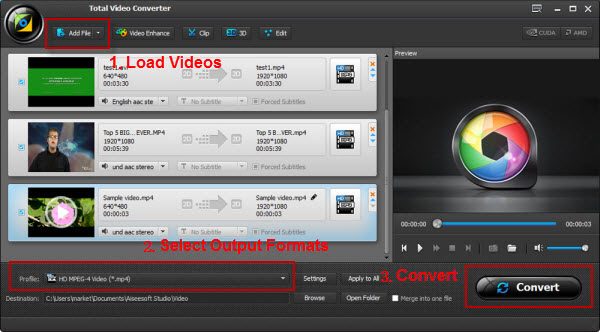
Top 2. Cinemartin Cinec
Cinemartin Cinec is a multi video encoder for windows. It is proud to release a plugin for various NLE editors, initially for Adobe Premiere Pro, that allow users to export sequence timeline to all versions of prores and to HEVC/H.265. You can convert videos from several video formats. Quality is the top of the software, that accommodates fast processing capabilities, featured in a software that allow multiple CPU cores to be dedicated to encode. With the highest quality as professionals demand, cinec also allows, in a simple way, Cut or split videos instantly with or without encode (no re-encode).
Top 3. HandBrake
HandBrake is also an encoding tool available for users who like to choose the best parts of other programs. It is open source, and the latest 0.10 version upgrades to H.265/HEVC compatibility. In fact, it even supports x265 directly, as well as features from linbpx, VP8, and other sources- giving you the option to mix and match your open source cereals in the same big bowl. It is also worth noting that HandBrake is one of those useful options that can also work on Mac OS X and Ubuntu, so it’s a bit more crossplatform than other tools.
Note: HandBrake is busy updating all its components and smoothing out the bumps in the road, but it’s a work in progress, so you may not see the same results you would in something like the total video converter.
Top 4. MediaCoder
MediaCoder 0.8.32 released with multiple-pass H.265 encoding. Also it provides all the tools needed to convert audio and video clips, but it also adds a level of complexity that audiophiles will love. Casual users, however, will be confused and should steer clear.
Top 5. FFmpeg
The good news for Linux users is that the H.265 codec is available in the popular encoding suite “ffmpeg.” Although ‘ffmpeg’ probably exists in your distro’s repositories, it might be out of date or it might not have support for H.265 compiled in. Download either the 32-bit or 64-bit .tar.xz file. If you are unsure which one to download, then use the 32-bit one. In the directory where you downloaded the file, run the following command to unpack the archive file.
Notes: Based on our testing and our users’ feedback, this H.265/HEVC encoder/decoder is not so stable when working the H.265/HEVC videos. On the hand, the video quality seems to be a little influenced with the output ones.



 >>Buy Mac Video Converter
>>Buy Mac Video Converter