4K Ultra HD (2160p) refers to a Progressive high definition video signal or display with 2160 horizontal lines and an Aspect ratio of 16:9 (1.78:1) with a resolution of 3840 × 2160 (8.3 megapixels), which is also often called either QuadHD in reference to having four times as many Pixels as pixels in Full HD format (1080p). It may also be referred to as 4K2K (or 4K for short) in reference to having approximately 4000 vertical lines and 2000 horizontal lines.
Blu ray, a digital optical disc data storage format, was designed to supersede the DVD format. Blu Ray is capable of storing high-definition video resolution, first at 1080p resolution (1920×1080 pixels). And 4k Blu-Ray disc is to become available towards the end of 2015. 4K Blu Ray will be coded with latest H.265/HEVC codec, and will be at at higher frame-rates 4k 4096×2160 at 60 Hz, with expanded color by using quantum dots, in High Dynamic Range, HDR and expanded color with 10-bit.
How to Play 4K Blu-ray Disc/Folder or ISO on Windows 10 or macOS Sierra?
UFUSoft 4K Blu ray Player Software is a powerful player that could play 4K or 1080p Blu-ray disc, Blu-ray folder, Blu-ray ISO file and common media files and videos smoothly. You are able to play any Blu-ray disc/ISO files directly with 4K Ultra HD or 1080p HD visual effect and play H.265/HEVC encoding 4K video files losslessly on PC or Mac. What’s more, this 4K Blu ray Player Software also acts as a common media player for any HD/SD video files and you are able to enjoy the immersive audio effect.
4K Blu ray Player Software for Windows fully supports Windows 10, Windows 8, Windows 7, Windows Vista and Windows XP.
4K Blu ray Player Software for Mac is fully compatible with macOS Mojave 10.14, macOS 10.13 High Sierra, macOS 10.12 Sierra, OS X 10.11 El Capitan, OS X 10.10 Yosemite, OS X 10.9 Mavericks, OS X 10.8 Mountain Lion, OS X 10.7 Lion, OS X 10.6 Snow Leopard, OS X 10.5 Leopard, OS X 10.4 Tiger.
Free Download 4K Blu-Ray Player Software for Windows 10 or macOS Sierra
How to Play 4K Blu Ray Disc Movies on Windows 10 or macOS Sierra?
Step 1: Install and launch the 4K Blu Ray Player Software.
Step 2: The 4K Blu Ray Player Software supports loading video from 4K Blu-Ray disc, Blu-Ray folder or IFO file. Click “Open Disc” or “Open File” button to load your Blu-Ray movies.
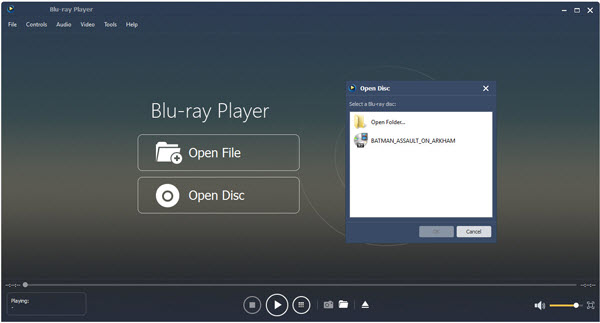
Step 3: When movie is loaded, you can play 4K Blu ray movies on Windows 10 or macOS Sierra with outstanding and perfect video quality.
Buy the 4K Blu-ray Player for Windows 10 or macOS Sierra





